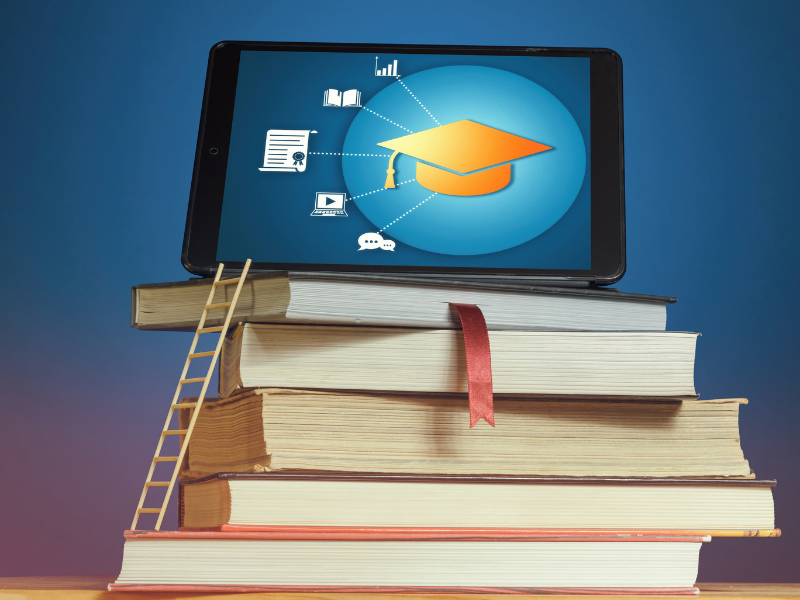Do you want to learn how to develop LMS courses? If so, you have come to the right place! In this blog post, we will discuss the process of developing online courses using a Learning Management System (LMS). We will go over each step of the process, from planning and designing your course, to publishing it and tracking student progress. So, whether you are a first-time course developer or an experienced pro, read on for some helpful tips and advice!
LMS
The first step in developing an online course is to choose a Learning Management System (LMS). There are many different LMS platforms available, so it is important to do your research and select the one that best meets your needs. Once you have chosen an LMS, you will need to create an account and set up your course.
Course Structure
Next, you will need to determine the structure of your course. This includes deciding on the number of modules or lessons, as well as the topics that will be covered in each one. Once you have a general outline for your course, it is time to start creating content.
Content
Content can take many different forms, including text, videos, audio, images, and more. When creating content for your course, it is important to keep your audience in mind and make sure that the material is engaging and easy to understand. The material should be conducive to multiple learning styles and speeds. It may be helpful to build in breaks or block sections off by the average time expected to complete the module.
User Experience (UX)
User testing is an important step in the development process, as it allows you to identify any potential problems with your course before it is made available to the public. User testing can be done in a number of ways, but one common method is to create a “beta” version of your course and invite a group of people to test it out. After user testing is complete, you can make any necessary changes to your course and then publish it for all to see!
Publish
Once you have created all of your course content, it is time to publish it on your LMS platform. This process will vary depending on the platform you are using, but generally, you will need to upload your content and then create a “course” or “class” within the platform.
Promote + Track
After your course is published, it is time to promote it! There are many different ways to do this, including social media, email marketing, and paid advertising. Once you have started promoting your course, you will need to track student progress and ensure that they are completing the course. This can be done through a variety of methods, such as tracking completion rates, administering quizzes and surveys, and monitoring forum activity. By tracking student progress, you can identify any areas where your course may need improvement.
Measure success with your course by:
- The number of students who enroll
- The average completion rate
- Student feedback
Developing an online course can be a lot of work, but it is also a very rewarding experience. Seeing your students learn and grow is one of the most gratifying aspects of being an educator.
Editing your course is also an important part of the development process, even if it has been published. As you receive feedback from students, take note of any areas where your course could be improved. Make sure to update your course regularly so that it is always up-to-date and relevant for your students.
By following these tips, you will be well on your way to developing a successful online course!
Udutu can be your guide!
If you are still wondering where to start, or are not interested in developing your own course from start to finish, Udutu can help you and your team achieve success! We provide an easy-to-use authoring tool, as well as a robust learning platform. With Udutu, you can create custom courses quickly and easily, without any programming knowledge required. Contact us today to learn more about how we can help you develop successful online courses!