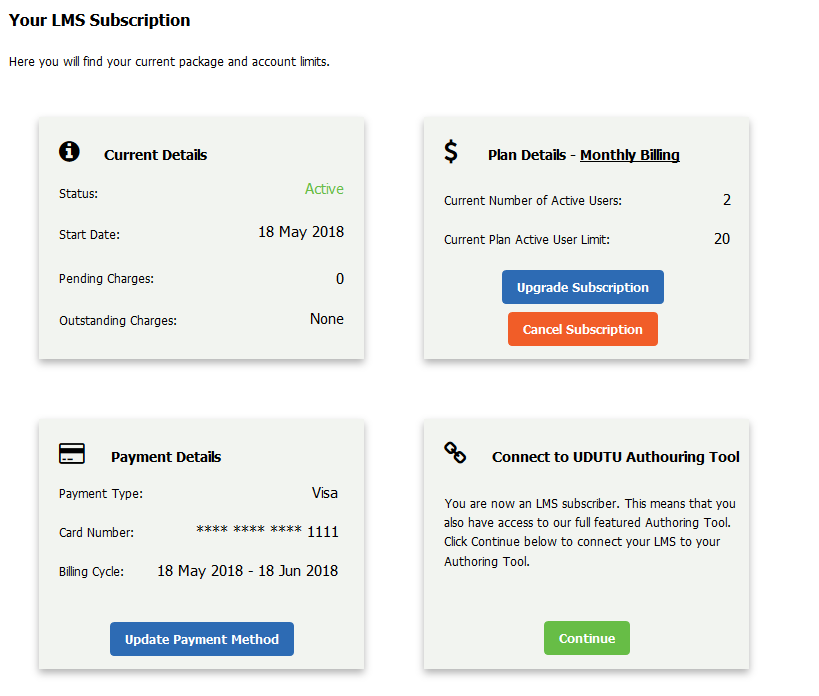When you are ready to subscribe to the LMS, click the ‘Subscribe’ button.
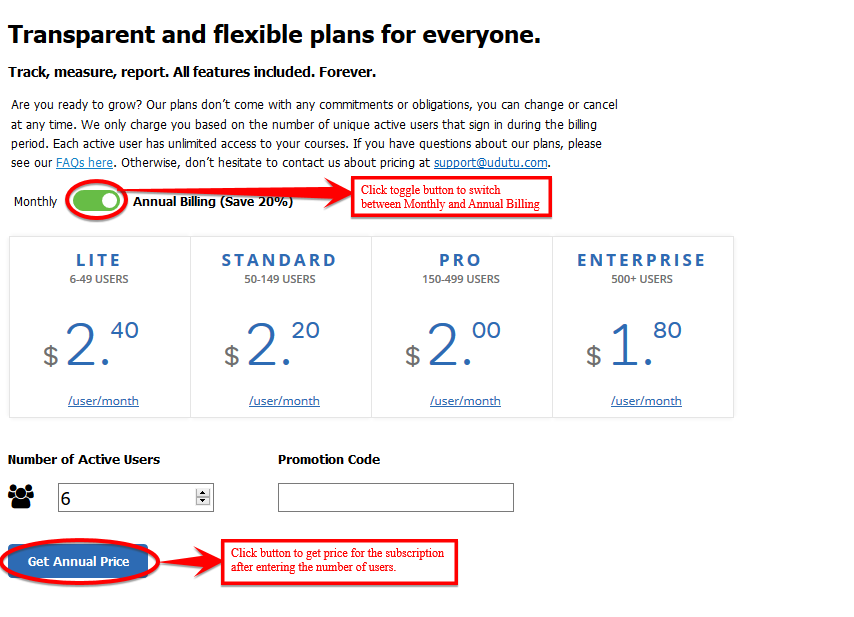
You will need to enter your password to confirm the subscription.
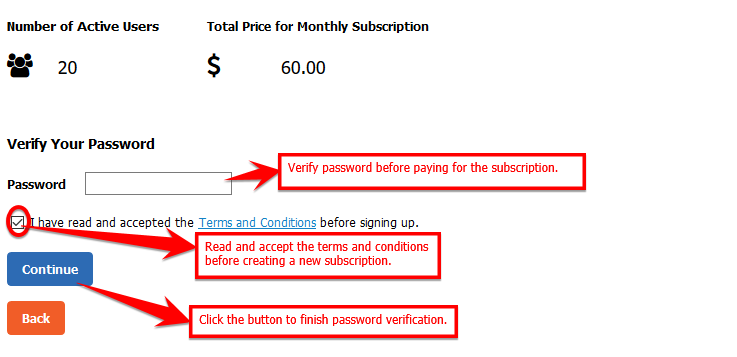
Enter your payment type.
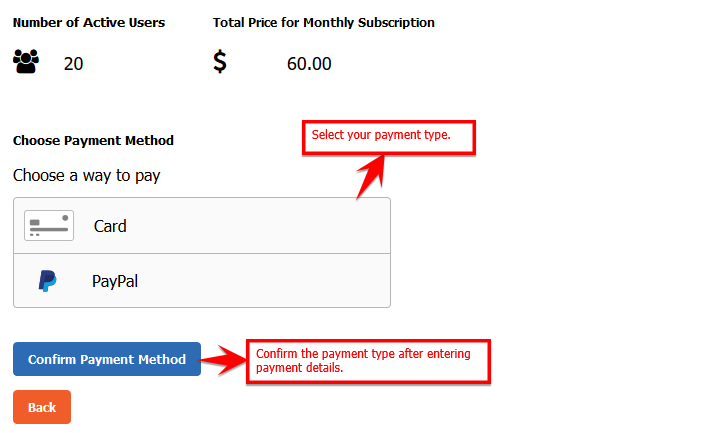
Click ‘Subscribe now’.
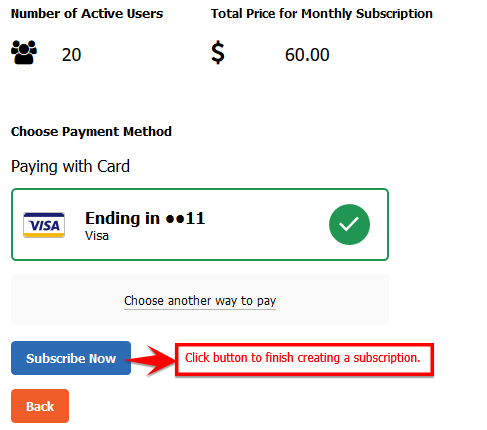
Your subscription page will now tell you the start date of your subscription, type of plan you have and how many active users you currently have.