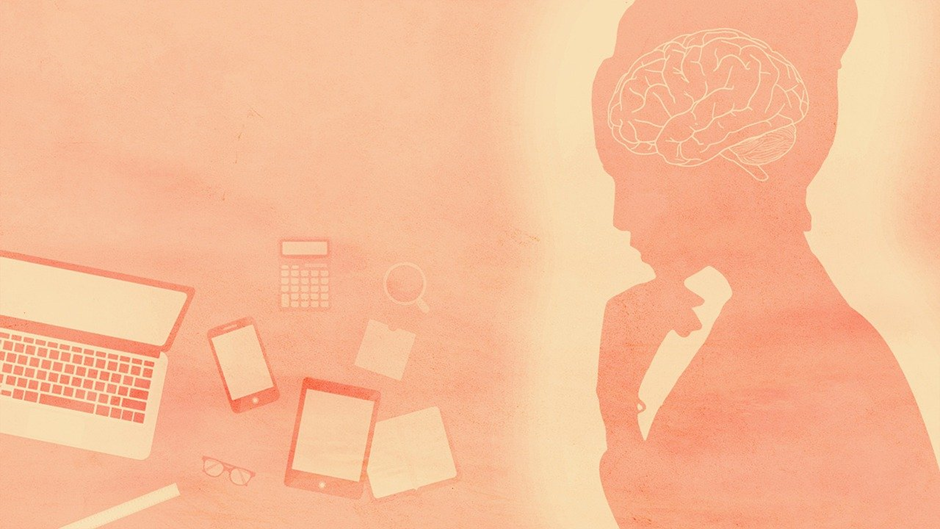Udutu’s Richard Mundell discusses going beyond converting PowerPoints to create truly engaging training
A graduate of the National Coaching Institute in Victoria, Canada, Richard started his career as a professional sailing coach working with provincial and national team athletes striving for national and international success. He was eventually recruited for, and transitioned into, business and IT management applying his analysis and coaching skills to the natural gas and mobile telecom industries as an analyst and certified ITIL specialist.
Get help with your online course development >>
In 2001, Richard was asked to help West Marine, the world’s largest retailer in marine products, open a total of 13 stores in Canada. That success was followed by a Merchandise Buyer position in West Marine’s head office near Santa Cruz, California where he oversaw over $125MM in annual category sales.
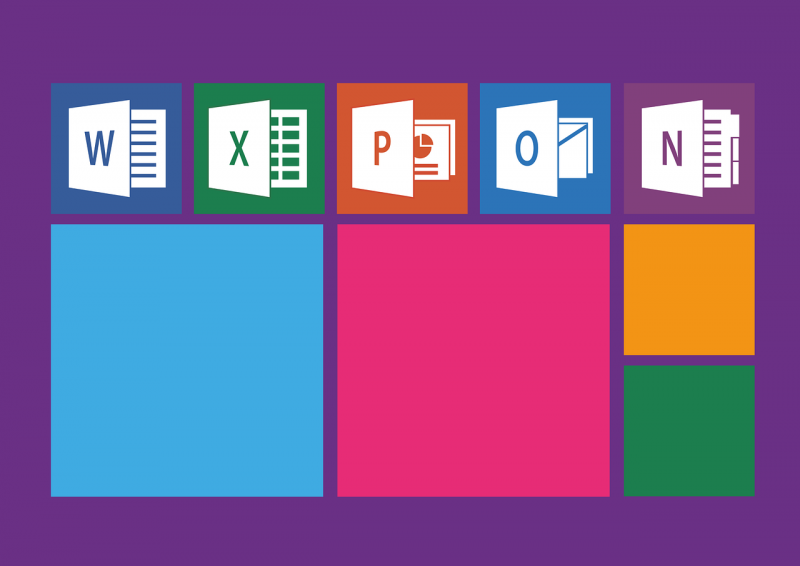
Q: What’s your background with eLearning and training?
My expertise has been focused in coaching organizations and individuals in the optimal use of web-based training solutions to drive positive change and results.
Each previous role identified the many benefits online learning would increasingly play in driving standards, processes, and performance.
When combined with business practices that embrace it, online learning and training more effectively drive the important standards and processes so many organizations struggle to achieve.”
Q: What is the biggest mistake employers make when delivering training to employees?
While many employers see the need for improved training of their employees, they too often send out training materials that are not very engaging; very often in the form of PPTs.
Even if your employees review these slides (and many employees will not), the primary learning objectives of most of these PowerPoint slide decks are often missed or poorly, and rarely tracked or reported on. It can mean a waste of time and energy on a training program that simply doesn’t work and the intended changes in how the organization runs are often lost.
So, management is left wondering why workplace behaviours or practices still haven’t changed despite “Everyone having got the memo”. A misplaced focus on handing out presentation material rather than preparing, distributing, tracking and reporting on actual training material is the common shortcoming for so many organizations.
It’s one thing to simply distribute a document or PowerPoint presentation, however, ensuring it was understood and having the tracking and reporting show who and where those learners are is the key in making training activities more productive, more cost effective, and ultimately more beneficial.
Q: It’s pretty easy to host PowerPoint on the web. Why do you need a PowerPoint to HTML Converter?
A PowerPoint converter is also a must-have tool, since most companies, no matter how big or how small, are continually creating basic training materials, overviews, summaries and presentations in PowerPoint.
It’s true that converting PowerPoint to a web-based format has become increasingly easier even with the transition to HTML5. It’s an efficient tool that allows you to convert these PowerPoints into a web ready course will saving time, effort, and money and will also lead to doing a better job in training employees.
However, employers and training managers also need a web-based training resource that can be viewed, but also tracked and reported on requires something more than just a PowerPoint to HTML converter.
Your content also needs to be ‘wrapped’ be able to be hosted from a SCORM compatible LMS. This is what will allow the PowerPoint to be tracked, bookmarked, and reported as an actual training activity.
Q: Why would you need to convert a PowerPoint with SCORM, rather than simply uploading it as an HTML slideshow?
I would answer that with another question:
Why do you want to share your training materials with employees in the first place?
The answer, usually, is that employers want to change behaviours and understandings in a way that will benefit their customers, partners, processes and/or other aspects of the organization itself. They may not express it in this way but ultimately they want a way to track and measure whether or not the primary learning objectives in a PowerPoint are actually understood and by whom.
Q: Isn’t PowerPoint inherently boring, anyway?
PowerPoint is a powerful tool and it can be used to create some great presentations; particularly when used in conjunction with an engaging speaker or presenter. Just look at so many of the TED talks and similar presentations that are out there.
However, employers often use PowerPoint to present training content as a linear slideshow—which, as anyone who has ever experienced “death by PowerPoint” will tell you, can be a mind-numbing way to be trained on the job.
Even with audio narrations and other attempts to make it more interesting, actual engagement is a lofty expectation from a PowerPoint converted to HTML and distributed as a learning activity without any added instructional design.
When a PowerPoint slide deck is presented as just something to watch and click through, there’s a huge missed opportunity. With such limited engagement the ‘training’ will often become a waste of time and resources, again, bringing the questions from management as to “Why are we still not seeing the changes we’d expected?”
Q: Why use PowerPoint for training at all?
However, leveraging the same PowerPoint content into a more engaging activity is possible simply by converting the content and then applying just a few key instructional design elements along with the SCORM component in order to have it be delivered as an assessed, tracked and reported on training activity.
Q: How can training be made more engaging for employees?
Engagement is a word that gets thrown around in our industry a lot but has a lot of opinions that go along with it.
In the context of using PowerPoint slide decks for training materials (and doing so cost effectively), engagement needs to be kept pretty simple. In its simplest form engagement is really just providing some interesting choices and decisions.
Going from a straight, linear presentation to a learning activity that essentially has the same slides but some conditional branching and assessment questions thrown in can make a huge difference in how the primary learning objectives are understood and retained.
Conditional branching at this level might simply be having some navigation screens that allow the learner to choose the order in which they view a topic within the PowerPoint. That simply ‘choice’ of topics will make the course more engaging. Assessments, even as simply as multiple choice questions, when combined with remedial content for incorrect answers can also make for a more engaging and effective use of PowerPoint content.
Instructional design and course engagement are big topics worthy of the entire profession that serves them, but for the average person simply looking to leverage a PowerPoint into a more meaningful and effective activity, they are relatively easy expectations that it be incorporated. Tools like Udutu, iSpring and some others increasingly make this easier and more cost effective.
Q: How can a PowerPoint converter improve ROI on your training program?
When PowerPoint slides are converted to a web-ready file, that includes the SCORM ‘wrapping’ to enable tracking and reporting, and even if not otherwise enhanced, the ability to distribute that PowerPoint is greatly increased. It will likely be at a cost that easily validates any ROI calculation. However, taking that same converted PowerPoint with SCORM and using an appropriate tool to improve the engagement, assessment and ultimate efficacy of the content as a learning activity will greatly improve this ROI.
Thanks to this tracking, training managers can measure whether or not an employee finished training and/or how well they understood what mattered. A simply converted PowerPoint slideshow doesn’t do this. It may be known that it was distributed and web analytics may even show that it was opened, but the engagement, assessment and other SCORM measures will not have been taken advantage of.
Using a PowerPoint as a baseline for content, converting it to a web friendly format and then complementing is with other media, assessments and other instructional design enhancements can increase the ROI benefit of the original PowerPoint exponentially. Finding and using a tool that easily and affordably enables this leveraging of PowerPoint slide decks should be obvious addition to any PowerPoint user’s list of tool and resources as just about any meaningful PowerPoint could have merit in being distributed online.
Case Study: West Marine
Based near Santa Cruz, California, West Marine operates a chain of nearly 300 boating supply and fishing retail stores across North America. Vendors need to train West Marine sales staff about product features with the expectation of increasing sales and margins.
The problem the vendors typically encountered was that it’s difficult to organize and manage training for such a large and distributed sales team in anyway that is affordable. Typically, training was delivered with PowerPoint slide decks, PDFs, printed brochure materials, and face to face meetings in the stores themselves were often nothing was tracked, measured or retained other than attendance.
With this system, efficiently and accurately tracking training performance was all but impossible and questions remained about whether employees actually learned anything. Significant amounts of time and money were being invested to manage a training process that did not really seem show its worth.
Working with us, West Marine wanted to help their vendors get their information in front of their associates more effectively in order to help improve customer service and drive sales, margins, etc.
Since many vendors relied on PowerPoint as a primary means of creating and distributing content, that was the most common starting point in all of the material created into online product learning activities.
A simple course template was employed to include some conditionally branched navigation options for different topics, assessments and the related remedial content for incorrect responses. This has allowed the many PowerPoint slide decks from various vendors to be leveraged into effective online training activities—something that just distributing the PowerPoint slide decks themselves was something never able to do.
At this point, 50+ vendors have participated in the program with over 150 courses having been created since the program began – 95% of which started as PowerPoint slide decks. Thousands of West Marine Associates have accessed these courses learning about about key vendor brands, products, other offerings and promotions. The end result has been improved customer service, sales and margins.
PowerPoint slide decks leading to improved end results. That is the intended result delivered by a powerful, SCORM compliant course authoring tool, combined with an effective and flexible PowerPoint conversion utility. Making that solution easy to access, simple to use and highly affordable is proving to be of great benefit to just about any PowerPoint user out there.
Use Udutu’s PowerPoint Converter to Build Your Own Courses
Udutu’s Powerpoint-to-HTML converter has easy-to-use features and utilities that help to quickly transform linear PowerPoints into effective training activities.