One of the biggest challenges when designing a course is determining what content to include. If you are working with a subject matter expert, this can be even more challenging as he/she will usually insist that all of his/her content is vital information and should be included in the course!
The process that our Instructional Designers use is to work from back to front. What this means is before we even begin to add content to a course we start by answering the following 3 big questions:
1. What are the learning outcomes for this course?
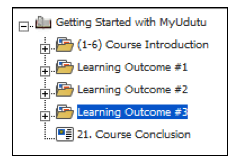
![]() Tip: Create a folder in your course outline for every learning outcome.
Tip: Create a folder in your course outline for every learning outcome.
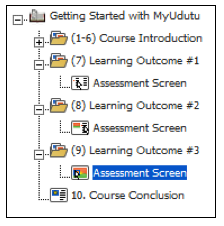
Imagine the best way to prove that the learner knows, understands, or can perform a specified task. Build assessments that relate back directly to a learning objective. If you can’t identify a good way to assess a learning outcome, perhaps you need to rethink the objective.One of the biggest advantages of online learning is providing the learner with the opportunity to fail and try again in private. So go ahead and develop challenging assessments! Just be sure to provide feedback and remedial exercises that allow your learners to keep trying until they achieve 100%.
![]() Tip: In each folder you created, add an assessment screen. It doesn’t matter which type of assessment screen you choose at this point as they are merely placeholders that you can edit or delete later if you choose.
Tip: In each folder you created, add an assessment screen. It doesn’t matter which type of assessment screen you choose at this point as they are merely placeholders that you can edit or delete later if you choose.

![]() Tip: Now you can add screens to each folder for content. Remember you can easily change or move anything later, but this helps to get the “storyboard” or structure for your course organized.
Tip: Now you can add screens to each folder for content. Remember you can easily change or move anything later, but this helps to get the “storyboard” or structure for your course organized.
![]() Bonus Tip: Content that is considered to be “nice to know” can still be added to a course as a resource. This means the learner has the option to review this information if he/she chooses to do so, but it is not an integral part of his/her learning. Create a folder in your course outline for “Resource Material”. Add screens to this folder as placeholders for that “nice to know” content.
Bonus Tip: Content that is considered to be “nice to know” can still be added to a course as a resource. This means the learner has the option to review this information if he/she chooses to do so, but it is not an integral part of his/her learning. Create a folder in your course outline for “Resource Material”. Add screens to this folder as placeholders for that “nice to know” content.



