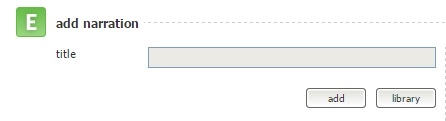You can record your own audio and upload it in the tool using Audacity – it is a free program you can download, and it is better than most of the other audio programs on the market. Once you have recorded your audio, save it as an mp3. This is the audio file format supported in the tool.
Audio can be added to a course screen from the bottom section of the workspace for each screen under the heading ‘add narration if required’. If you click on the ‘add’ button, a pop-up will appear for you to upload your audio file.