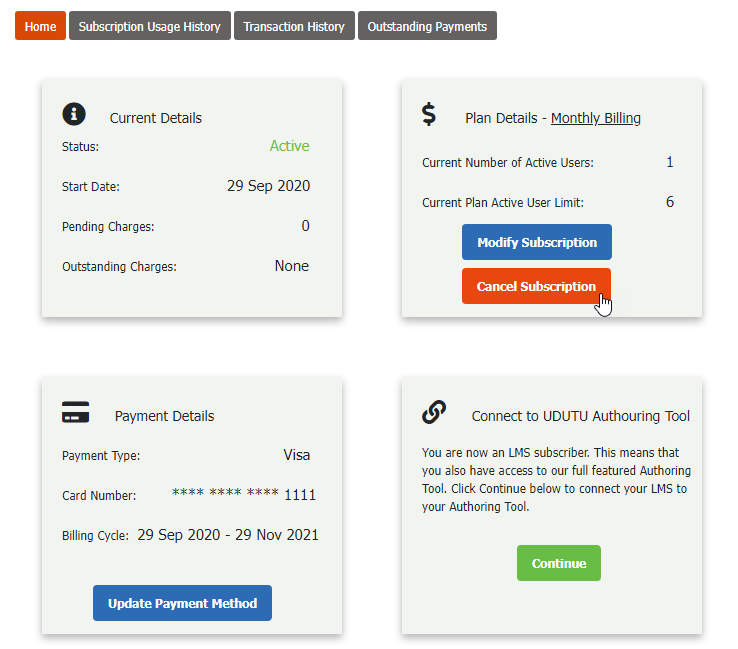A Subscription Membership may be for the Learning Management System, the Course Authoring Tool or both.
A subscription can be easily changed, cancelled, or upgraded as needed – perfect for people needing to manage their expenses closely with the ups and downs of their training volumes (seasonal, for example). Also note that if you choose to re-activate a previously cancelled account at a later date, your system(s) will be reactivated and include all pre-existing content/data/users.
Cancelling a Subscription to the Course Authoring Tool.
If you subscribed prior to October 2017 (Udutu Guru Subscriptions):
- Here are the specific instructions from PayPal on how to cancel a subscription.
- Log in to your PayPal account.
- Click Profile at the top of the page.
- Click My Money, then click Update beside “My preapproved payments” to find your payment.
- Select the “Guru Subscription” payment, and then click Cancel.
When subscribers cancel their subscriptions, they avoid future recurring payments. If subscribers cancel their subscriptions before payment is sent on the due date for the recurring payment, PayPal cancels their subscriptions immediately and does not deduct the payment
If you subscribed after October 2017:
- Here’s how you unsubscribe from the authoring tool
- Click Subscription tab on the top
- Click ‘Cancel’ and confirm
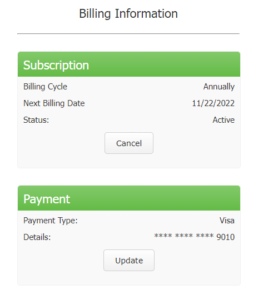
You will still have access to your account but will no longer be charged or be able to download your courses.
Cancelling a Subscription to the LMS
The LMS has also undergone changes to the subscription model(s) over the years. In almost all cases, a subscription to the LMS can be cancelled by:
- Going into the system as an Administrator
- Selecting the Subscription tab on the left
- Selecting the ‘Cancel Subscription’ button
- Entering your Creator Admin’s Password to confirm cancellation
Note: Only the Administrator who originally subscribed to the LMS can cancel the subscription.