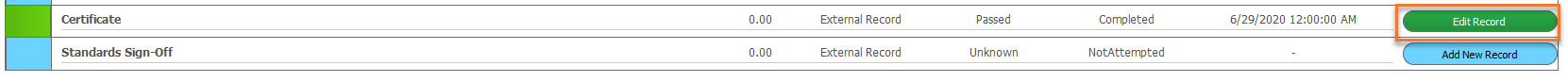To upload their external records, learners need to complete the following steps.
1. Click “Training Activities”.
2. Click “Add New Record” beside the document they need to upload.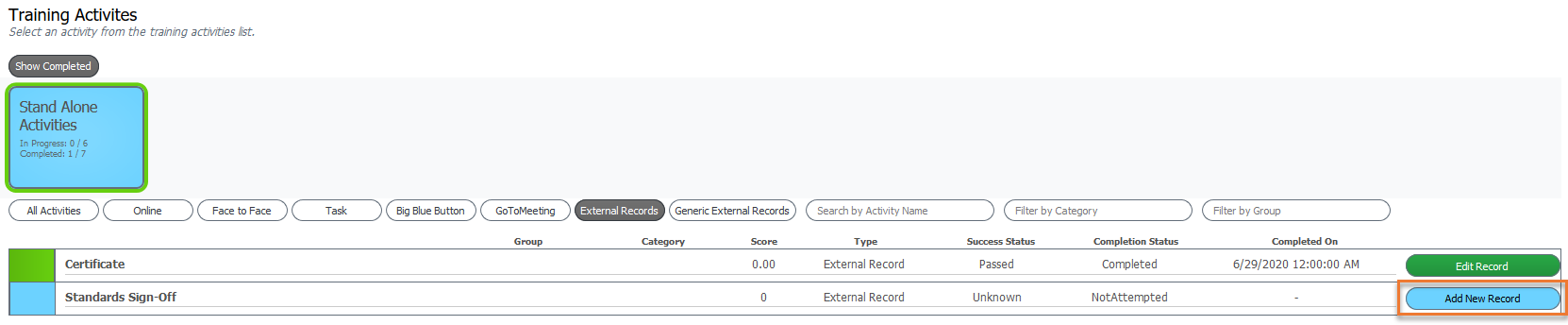
3. Browse and upload the document.
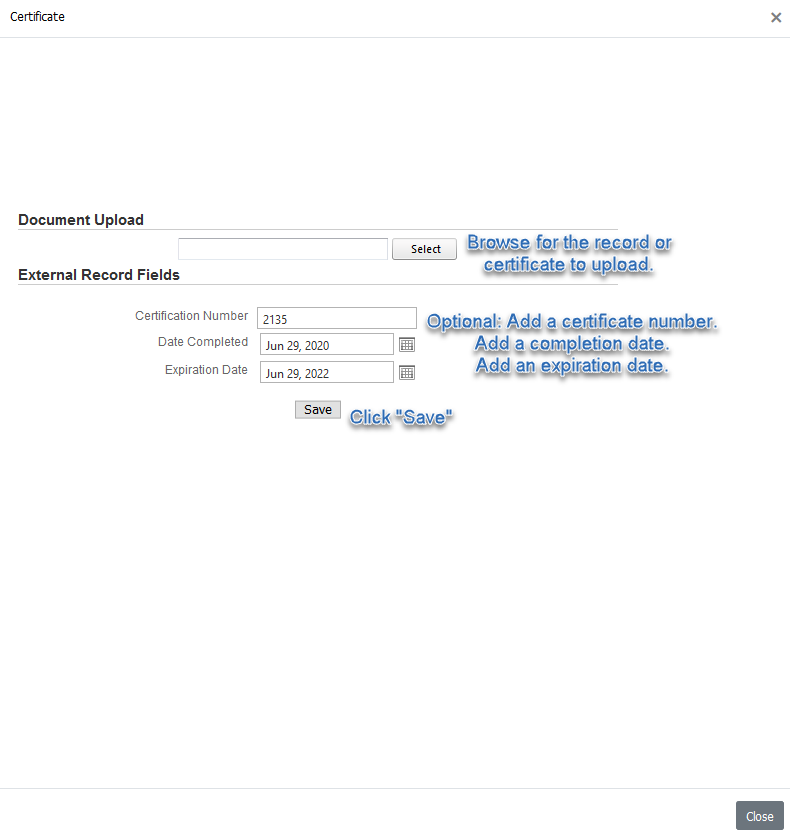
Now the document has been uploaded.
Learners can replace their documents at any time by clicking “Edit Record” and following the same steps.