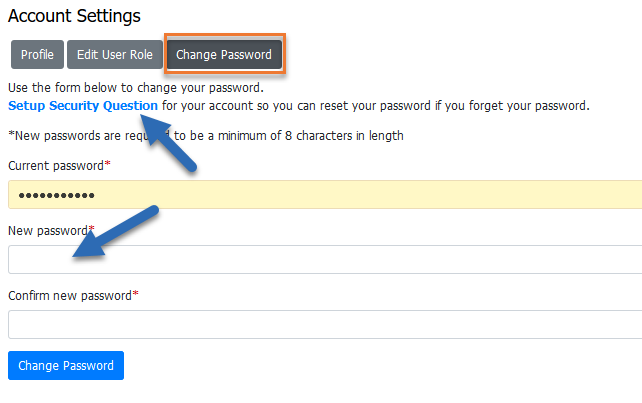Learners can update their username, password and even their groupings if this option has been selected in Registration Options.
- Login using their existing username and password.
- Click on Account Settings.
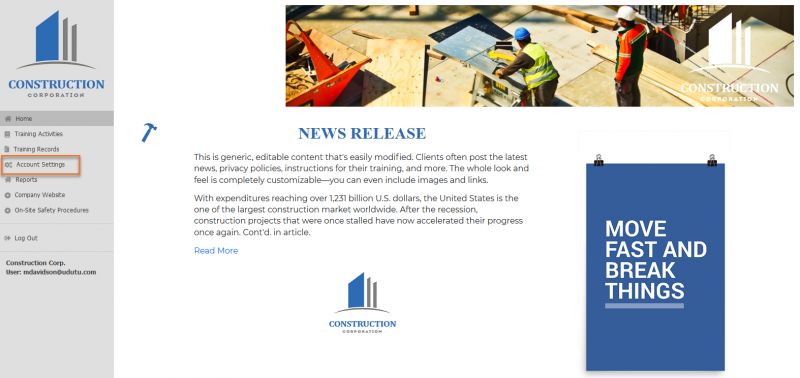
- In the Profile tab, users can change their username and personal information.
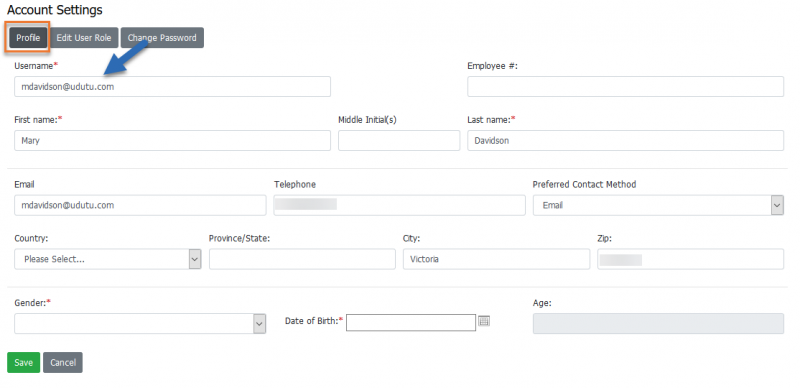
- Under Edit User Role users can select a new role from the drop down menu.
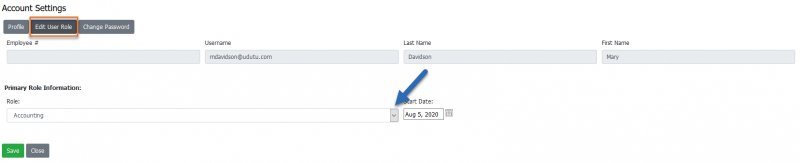
- Under Change Password, users can set-up a security question and change their passwords.