1. Click “Reports”.
2. In the reports hub select “External Records”.
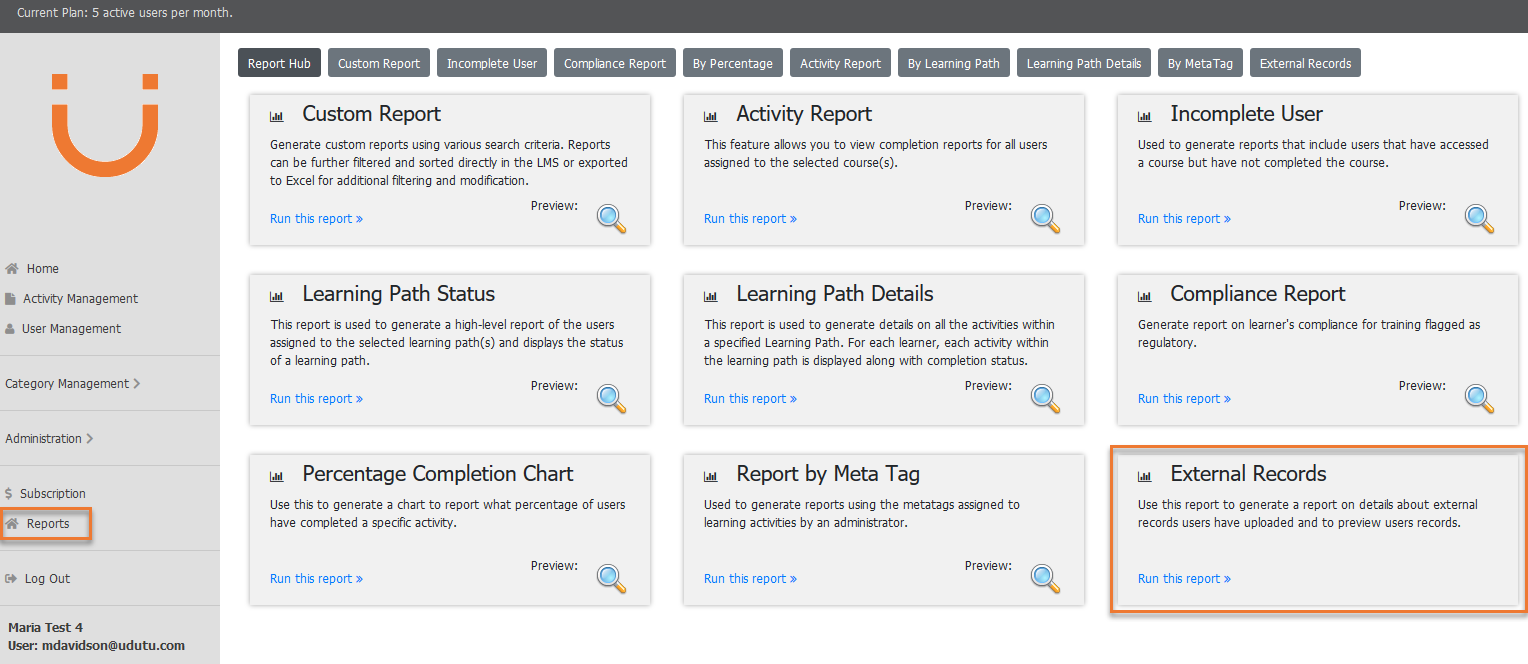
3. Choose your report options and run the report.
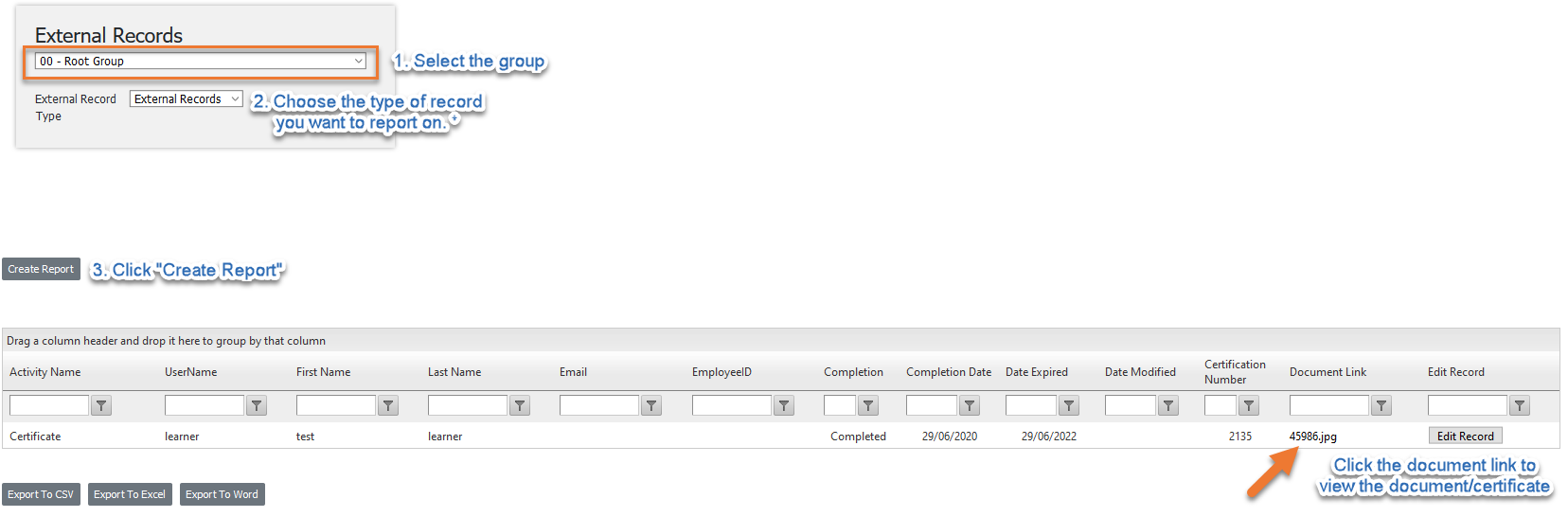
*Note: There are 2 different types of external records you can report on. External Records are records required by administrators. Generic external records are optional records a learner has chosen to upload.



