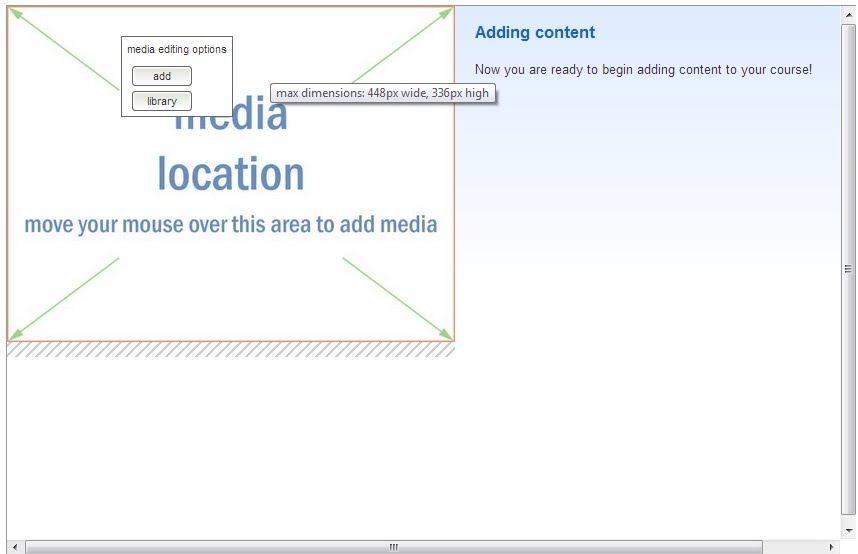You can upload any web-compatible media type including all image file-types, video, HTML5 and Flash. It will automatically be re-sized, retaining the image aspect ratio and ensuring your images are always crisp and clear.
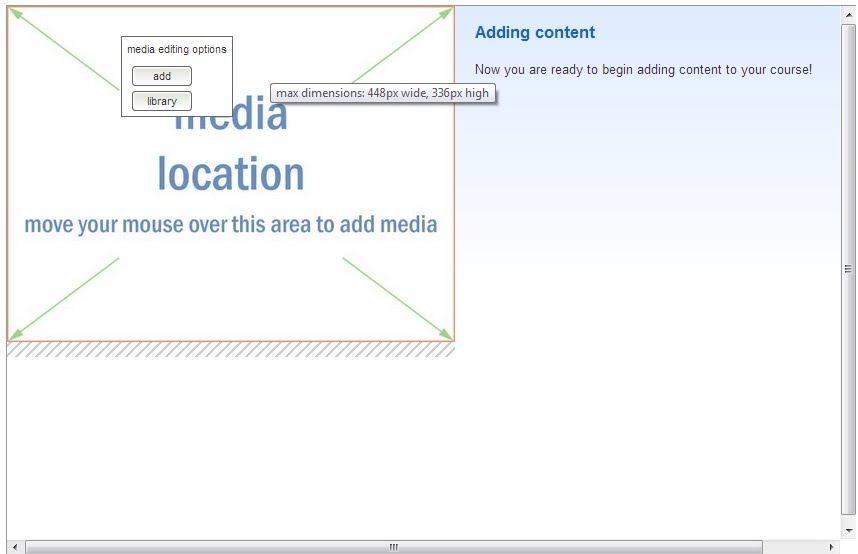
You can upload any web-compatible media type including all image file-types, video, HTML5 and Flash. It will automatically be re-sized, retaining the image aspect ratio and ensuring your images are always crisp and clear.