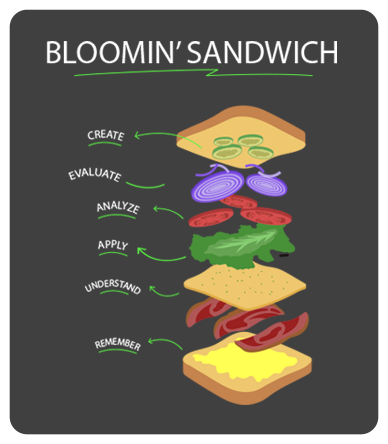A Learning Management System (LMS) is a corporate instructional design tool that enables organizations to manage and deliver virtual learning. It provides centralized control over the entire learning process, from creation to delivery to assessment. LMS best practices ensure that your organization is getting the most out of its investment in this technology. In this blog post, we will discuss four essential best practices for using an LMS.
First, what is eLearning? 
eLearning is learning utilizing electronic technologies to access educational curriculum outside of traditional classrooms. In most cases, eLearning takes place online, but can also include CD-ROM and DVD programs, as well as other digital media formats.
eLearning can be used in a variety of settings, including corporate training, higher education and K-12 education. It can be used for both instructor-led and self-paced learning, as well as for synchronous and asynchronous learning.
There are many benefits of eLearning, including increased access to education, improved retention rates and decreased costs. In addition, eLearning can be tailored to the needs of each individual learner, making it a highly effective instructional method.
How do eLearning and a Learning Management System Work Together?
When creating an eLearning lesson plan for learning management system (LMS) delivery, it is important to consider the different ways that learners will interact with the content. Will they be working through the lesson on their own, or will they be completing it as part of a group? How much time do you expect them to spend on each task? What level of interaction do you want between the learner and the content? These are all important to consider, so let’s talk best practices.
Best Practice #01: Define Your Objectives
Before you can select the right LMS for your organization, you need to define your objectives. What are you trying to achieve with this technology? Do you want to improve employee productivity? Increase customer satisfaction? Reduce training costs? Once you know your objectives, you can select an LMS that is designed to help you achieve those goals.
Best Practice #02: Select the Right LMS
There are dozens of different LMSs on the market, so it’s important to select one that meets your organization’s specific needs. To do this, start by evaluating your objectives (see Best Practice #01). Then, look for an LMS that offers features and functionality that will help you achieve those objectives. For example, if your goal is to reduce training costs, look for an LMS with built-in cost-saving features such as automated billing and reporting.
Best Practice #03: Implement a Pilot Program
Before rolling out an LMS to your entire organization, implement a pilot program. This will allow you to test the LMS in a real-world environment and make sure it meets your needs. Select a group of employees who represent a cross-section of your workforce, and give them access to the LMS for a defined period of time. Collect feedback from these employees throughout the pilot program, and use it to make adjustments to the LMS before rolling it out to the rest of your organization.
Best Practice #04: Train Your Employees
Once you’ve rolled out the learning mangement system to your entire organization, it’s important to provide training for your employees. Many employees are not familiar with this type of technology, so it’s important to give them the tools and resources they need to be successful. Offer training on how to use the LMS, and provide helpful tips and tricks for getting the most out of it. You can also create user manuals and FAQs that employees can reference when they have questions.
By following these best practices, you can ensure that your organization is getting the most out of its Learning Management System. By taking the time to select the right LMS and implement it properly, you can achieve your corporate instructional design goals and improve employee productivity.
Use Udutu!
Udutu is a corporate instructional design software that helps you create custom eLearning courses. With Udutu, you can easily add multimedia content, quizzes and assessments to your courses. You can also track learner progress and performance, and generate detailed reports.
Udutu is easy to use and provides everything you need to create custom eLearning courses. Getting started is easy – just sign up for a free account and start creating your course!