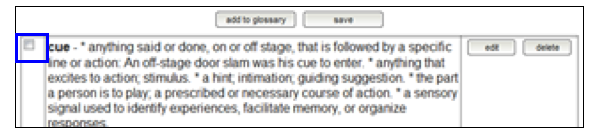You can add a glossary of terms to your course by clicking on the “edit glossary” button at the top of the authoring screen.
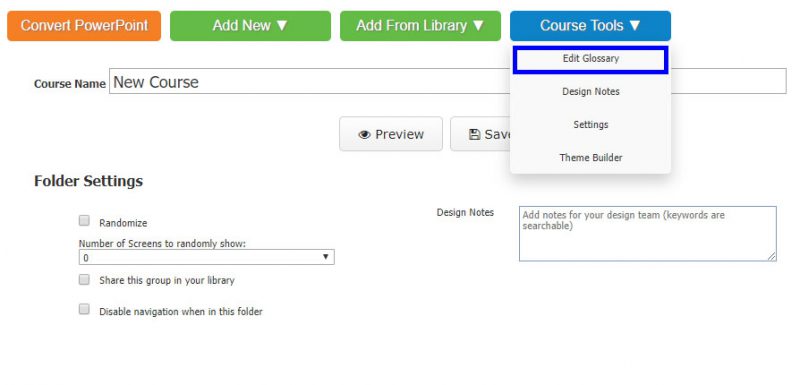
- Add a new term to the glossary by clicking the “Add to Glossary” button.
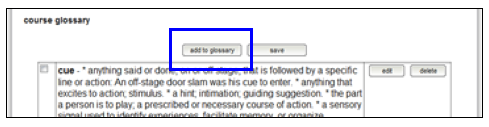
- Add your new term and the term’s definition.
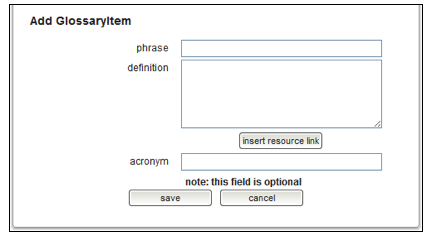
![]()
Tip: You can also insert a link here to jump the user to another screen (resource page) for this particular term
- Place a checkmark in the box beside each term you would like to include in the glossary for this course. (Your glossary is universal across your whole account, so it will contain all the terms you have added to every course in your account.)