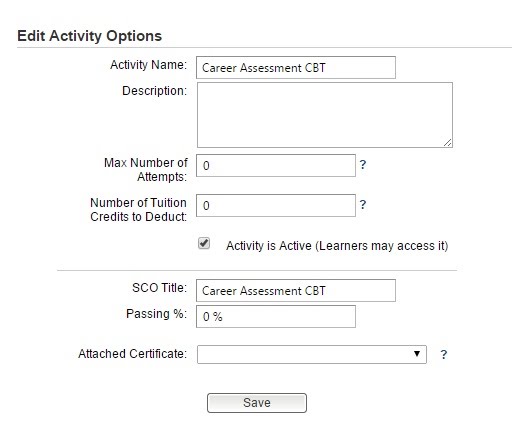You can add videos that are hosted on sites such as YouTube or Vimeo directly to your LMS.
Open the Activity Builder:
1. Click ‘Activity Management’
2. Select ‘Add Activity’
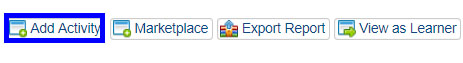
3. Choose ‘Video’
4. Copy the embed code from YouTube or Vimeo:
- Click ‘SHARE’ under the video you want to embed
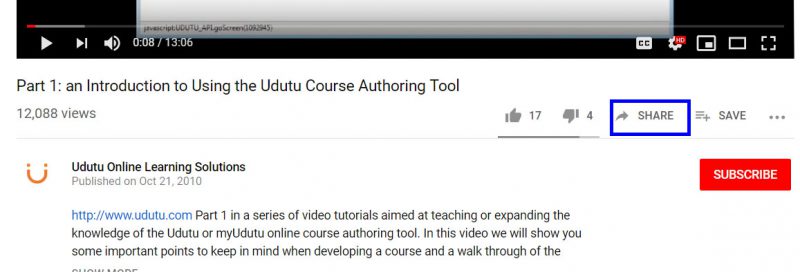
- Choose ‘Embed’
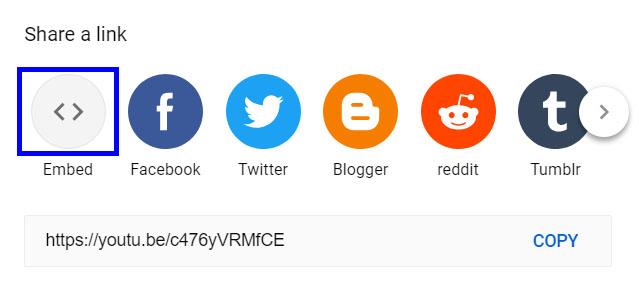
- Copy the embed code
5. Paste the embed code into the code area
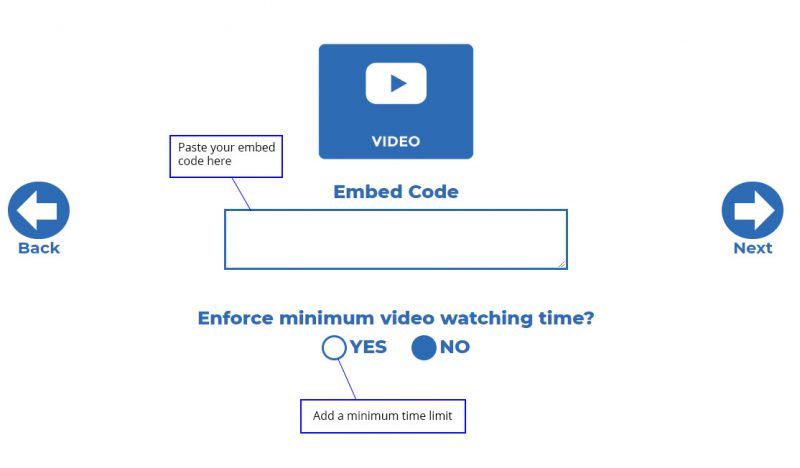
6. Click ‘Next’ to customize your video activity
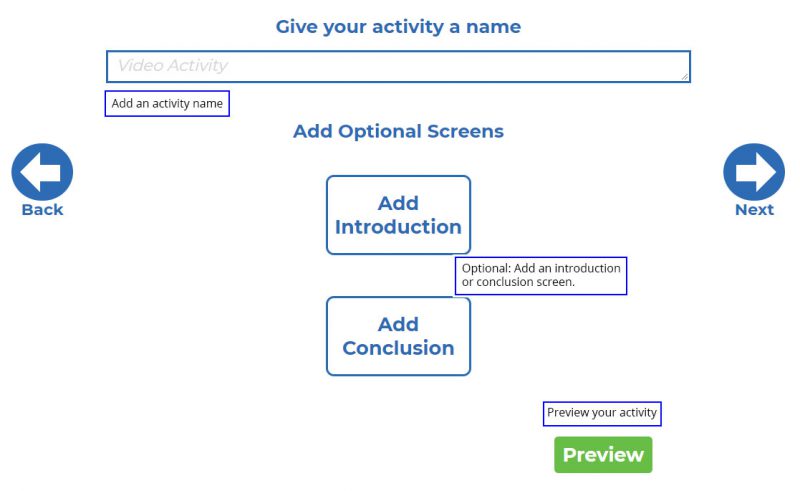
7. Click ‘Next’ to set your activity options