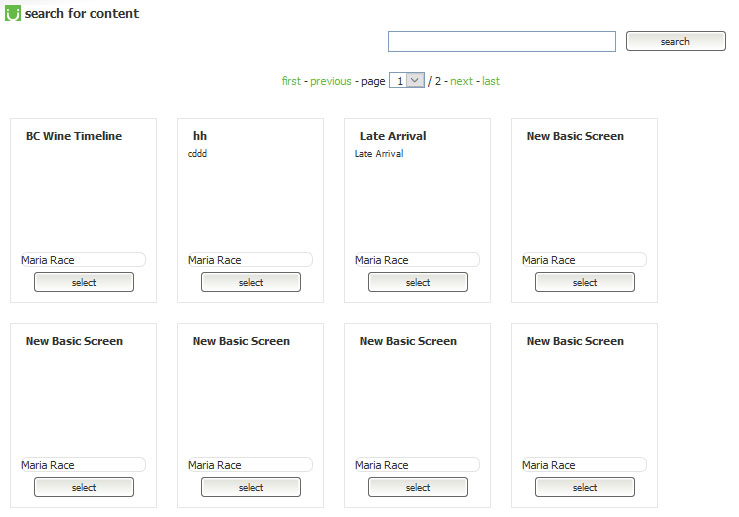Hover your mouse over the green arrow beside the appropriate item. The small green space with the arrow will expand to a button “from library”. Click on this newly revealed button.

A new screen will open displaying screens or groups currently in your library. Click the select button to add the applicable screen, or group folder, scenario from the list in to your course.