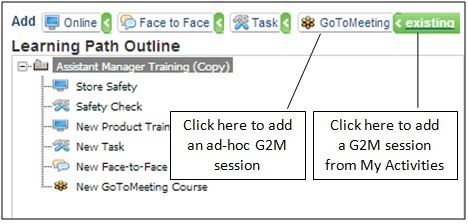You may notice that if you create an ad-hoc activity (course, Face to Face session, GoToMeeting session, Task etc) within a Learning Path, it never shows up as an activity under the My Activities tab in the LMS, it only shows up as a subsidiary inside the actual learning path. The reasoning behind this is to keep your My Activities tab from getting cluttered. Some of our clients that utilize alot of Face to Face sessions, or GoToMeeting sessions don’t want to have all of these listed in My Activities (which you can think of as your activity library) even after they’ve been completed, so they create them as ad-hoc activities directly in the applicable Learning Path.
If you prefer to see them listed in My Activities, than create and define the activity within this tab and then select it from your “existing” activities in order to add them to a learning path.