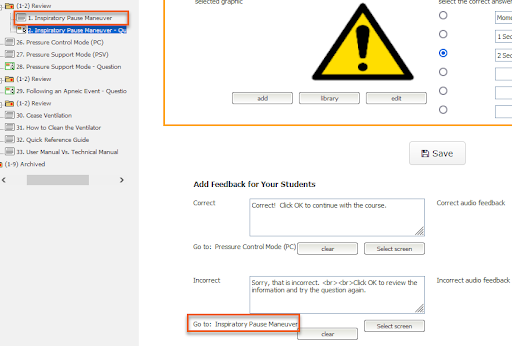There are 2 different types of assessments; Self Assessments and Scored Assessments. Scored assessments are graded in an LMS and are mandatory. You can set whether an assessment question is scored or not in the screen settings. All assessments default to self assessments.
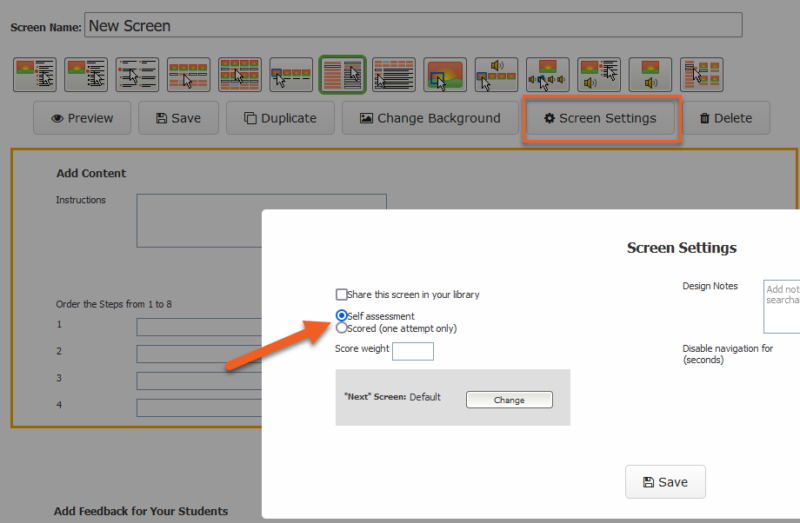 If you don’t want users to have a scored test, you can still force them to answer all the questions and even keep trying until they get the question correct.
If you don’t want users to have a scored test, you can still force them to answer all the questions and even keep trying until they get the question correct.
Step 1: Add a folder to your course to put your assessment questions in and ‘disable navigation when in this folder’.
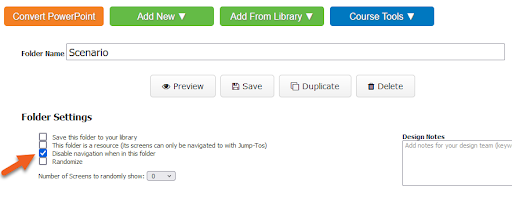
Step 2: Set-up your assessment question.
Don’t forget that since you are disabling the navigation (Next and Back buttons) you’ll have to set up each assessment so that a response “jumps” the learner to the next appropriate screen.
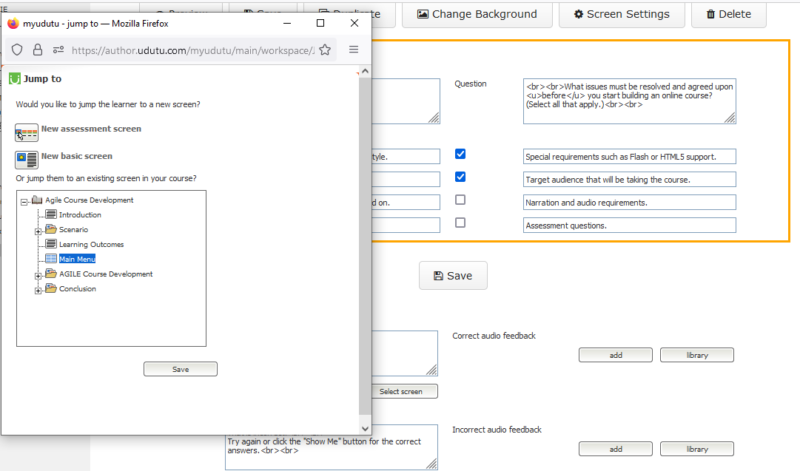
For correct responses you will want to jump the user to the next screen in the course. For incorrect responses you have several options.
- You can give the users remediation in the feedback and jump them to the next screen in the course.
- You can make the user try again by jumping them back to the same screen.
- You can jump the users to a remediation screen and then back to the question to try again. Best practice is to create a copy of the original screen or a new screen with the remediation content.
Here is an example: