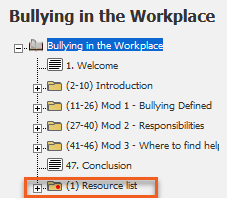What are hidden resources for?
Hidden resources allow you to have additional or optional content in your course that doesn’t show up in the regular course.This can be used to provide learners with the option to view additional information. These can also be used to “jump” a learner to additional/remedial content if they incorrectly answer an assessment question.
To create a resource folder, create a new group (folder) in your course. Specify that group as a hidden resource by clicking the check box labeled “this module is a resource”. Now any screens you place within that resource folder will not be accessible in the course using the back and next button, nor with the course map feature. The only way to access those screens is to create a link in the text editor to this screen, or by setting up a jump-to screen from the feedback area of an assessment screen, or by using one of the jump-to screen templates (the latter half of the basic screen templates).
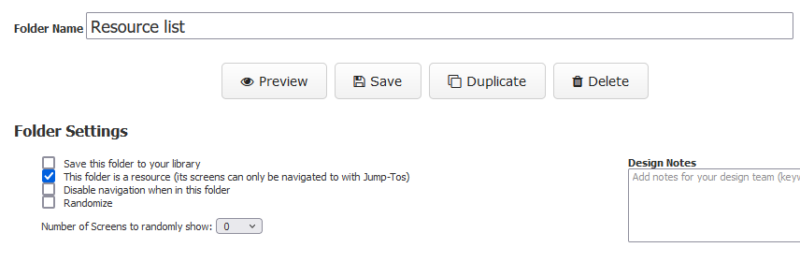
![]() Tip: Hidden resource folders will have a red dot on them in the course tree.
Tip: Hidden resource folders will have a red dot on them in the course tree.