‘Folders’ are a generic term you can think of as ‘Topics’, ‘Groups’, ‘Modules’ or ‘Chapters’. They are a useful way to organize the screens in your courses.
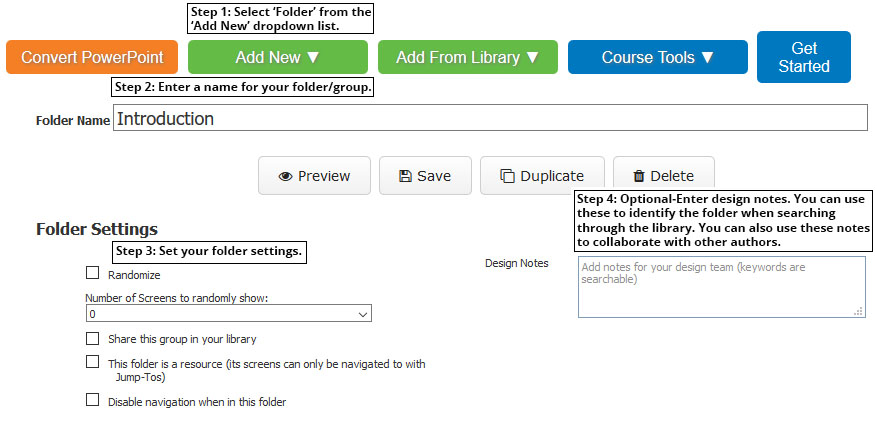
![]() Tip: Hovering your mouse on the ‘Add from Library’ button and selecting ‘Folder’ allows you to add a pre-existing folder from your library into your course.
Tip: Hovering your mouse on the ‘Add from Library’ button and selecting ‘Folder’ allows you to add a pre-existing folder from your library into your course.
Refer to: The Library Tab for more information.



