Preview Mode allows you to view your screen or course as a learner will see it.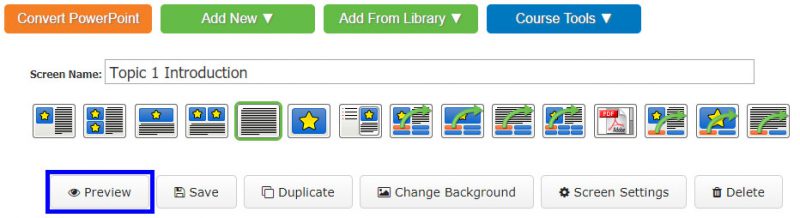
![]() Tip: If changes you’ve made to a screen do not appear in Preview mode:
Tip: If changes you’ve made to a screen do not appear in Preview mode:
- Ensure you’ve saved your changes to the screen before previewing your course.
- Close the preview window and re-open one by pressing the preview button again or simply refresh the preview that is open. (Press the refresh button in the navigation bar or F5 on your keyboard.)
- Clear your browser’s “cache”



