- Hover your mouse over the media location section of the authoring page. The “media editing options” will appear. Click “Edit” to select another image, video or animation from your computer, or click “library” to select another image, video or animation from the content library.
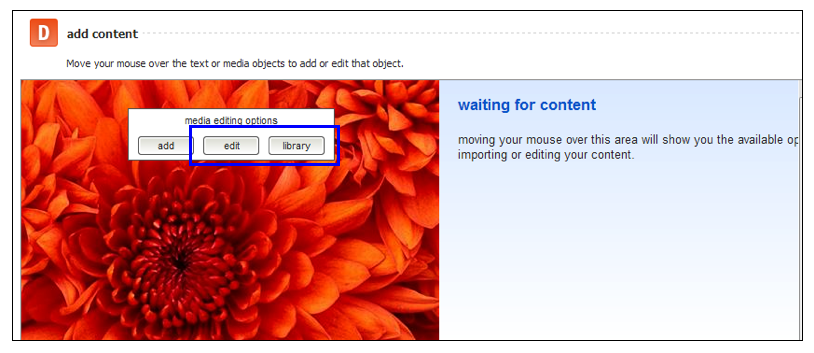
![]()
Tip: If a screen already includes media, you should select “Edit” to replace the image/video/animation, rather than choosing “Add” which adds an additional media file to the screen. Using the “Add” option will link multiple media files to your course screen which will increase the size of your course and may cause your learners to experience a delay when viewing the screen.



