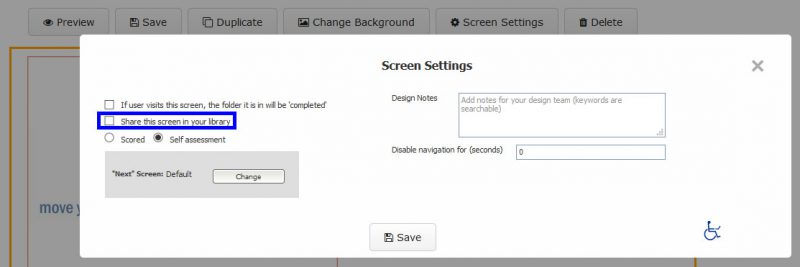- Click on the appropriate screen, folder or course folder within the course outline. To share a screen you will need to click on ‘Screen Settings’.
- On the authoring page, add a check mark to ‘share this container/screen in your library’.
- Then click ‘save’.