The system default for Quiz Templates and Rollover/Animated List Templates is HTML5 but if you created courses prior to 2013, they may contain Flash templates and need to be converted. Basic Screen Templates do not need to be converted unless you have uploaded custom Flash animations to these screens. If so, you will have to recreate these animations in HTML5.
- Hover over Course Tools and select Settings
- Click convert beside “convert course to HTML5”
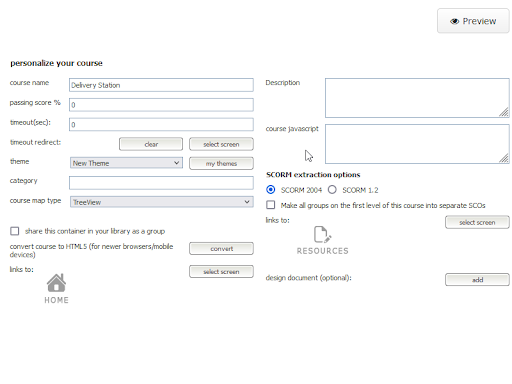
Now your templates will all be converted to HTML5.
Note: It is a good idea to check all your assessment questions to make sure everything converted correctly because some templates are different between Flash and HTML5. Also some historical templates do not have HTML5 versions.



