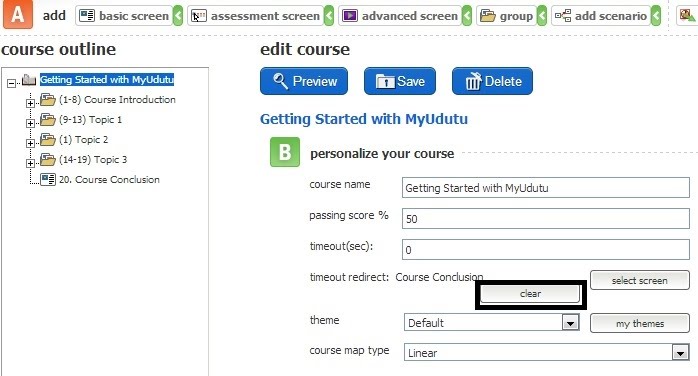In your course settings, a screen has been selected and is set up to redirect the learner after a certain amount of time has elapsed. To stop this from occurring, simply click the clear button found under the “timeout redirect” option in your course settings.