- Hover your mouse over the content section of the authoring page.
- Click ‘Add’ to add new content. If text already exists in the content area, click ‘edit’ to proceed.
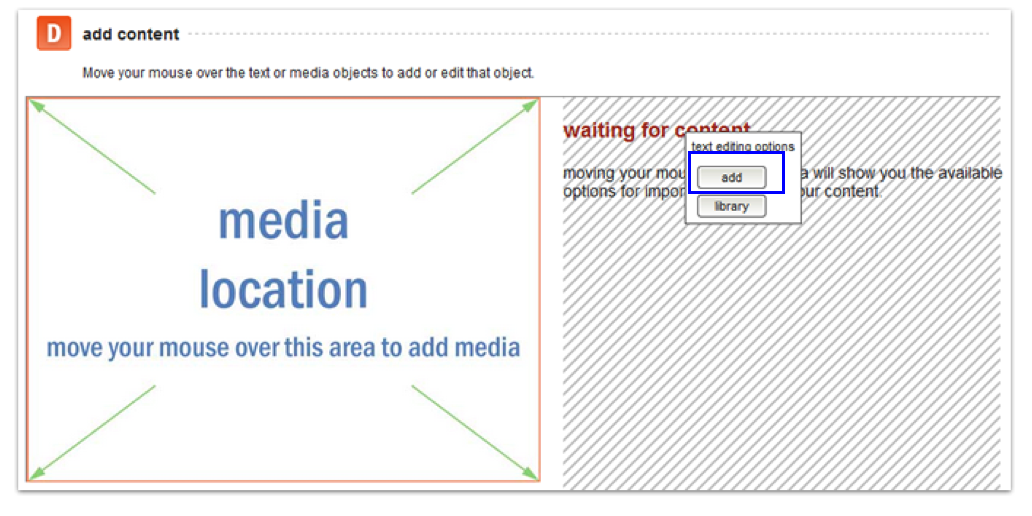
For more information on how to edit text, review the Text Editor chapter in the User Guide.



