Here you can review the changes/edits that a particular user has made to specific course screens.
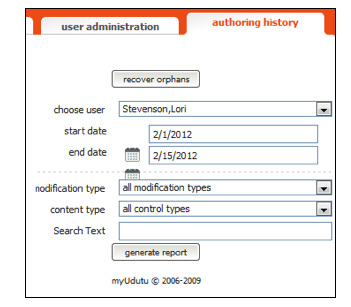
Recovering orphans (lost screens)
When two users are authoring the same course at the same time, using the same log in credentials, the screen can become “orphaned” or “lost” and seem to disappear from the course.
- To recover your lost screen, click the “recover orphan” button located in the Administration tab, under the Authoring History sub-tab.



