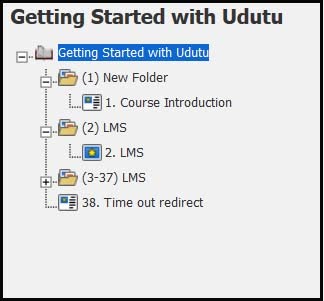The course outline displays the structure or ‘wireframe’ of your course. This allows you to see the order of topics or flow of your course.
- The small icons tell you what kind of screen each one is.
- You can expand a folder by clicking on the + to the left of the folder.
- You can re-arrange screens or folders by clicking on them to highlight the appropriate screen/folder and then clicking and dragging the screen/folder to where you want it in the outline.