Information screens can contain text, images, documents or videos. To add these screens hover over ‘Add New’ and select ‘Text/Image/Document/Video’.
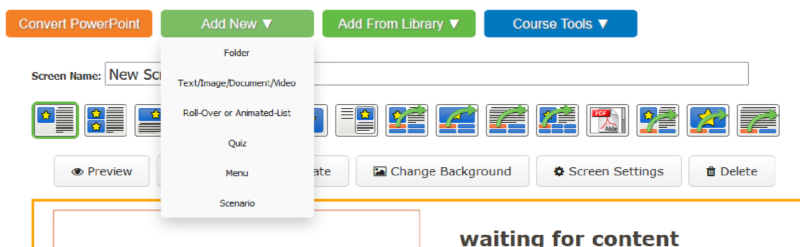

- Choose your layout at the top by clicking on the icons.
- Hover over ‘media location’ to upload images and videos
- Hover over ‘waiting for content’ to add your text content
![]() Tip: You can copy and paste text from a word document. Just make sure you clean the formatting by either selecting the option when you paste in the text editor or paste it into Note Pad first to clean the formatting.
Tip: You can copy and paste text from a word document. Just make sure you clean the formatting by either selecting the option when you paste in the text editor or paste it into Note Pad first to clean the formatting.



