You can import and track your 3rd party courses or quizzes in the Udutu LMS if they are in SCORM format. SCORM is an industry standard to make sure courses are compatible with learning management systems. Only SCORM objects can be tracked in the LMS.
To upload a 3rd party course to your LMS go to Activity Management>Add Activity.
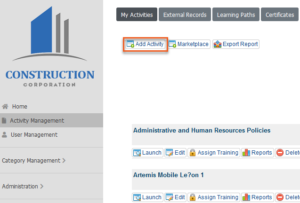
Then select ‘Course’ from the activity builder. You will need to upload the SCORM zip file. Once you upload your file you can set all the course options such as passing percentage.
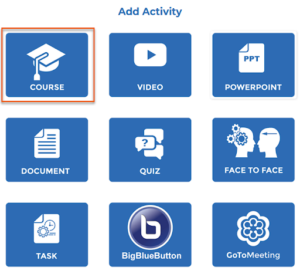
![]() Tip: If your course window is not the correct size you can adjust it in the course options.
Tip: If your course window is not the correct size you can adjust it in the course options.



