To add a PowerPoint presentation to your course, click the “CONVERT POWERPOINT” button at the top of the screen.
Click “HTML5 package” to import your PowerPoint into a single screen or click “Individual Screens” to upload each slide of your PowerPoint into an individual screen.
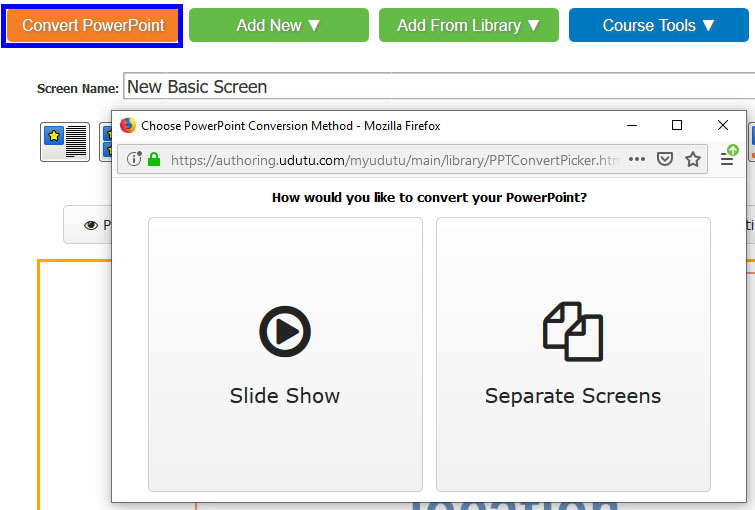
- Fill out the title and description.
- Click “Choose File” to browse your computer for the ppt file.
- Then click “Save”. Each slide of your presentation will be transformed into a seperate course screen.
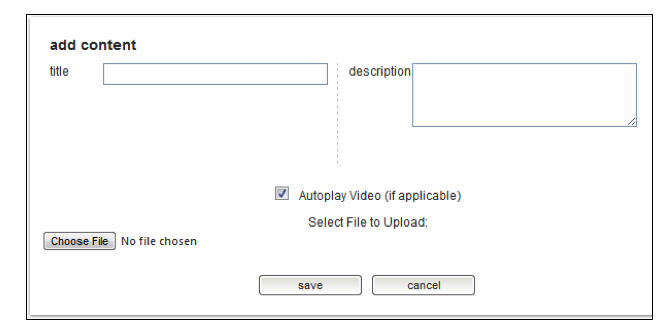
![]() Tip: Only minor text changes can be made to PowerPoint slides once they have been imported. If other changes are required to a slide, update it in ppt and then re-import it into your course.
Tip: Only minor text changes can be made to PowerPoint slides once they have been imported. If other changes are required to a slide, update it in ppt and then re-import it into your course.



