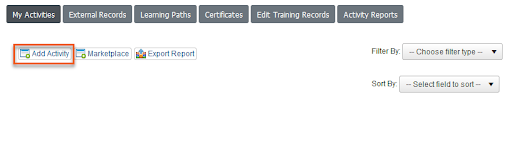In the Udutu LMS you can track and deliver more than just online courses. You can track a variety of activities.

Upload any existing SCORM compliant course. To find out how to add a SCORM course click here.

Embed videos from YouTube or Vimeo. To find out how to add a video click here.

Import a PowerPoint and convert it to a SCORM compliant course. To find out how to add a PPT click here.
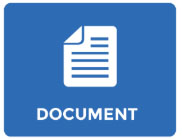
Import a document. To find out how to add a document click here.
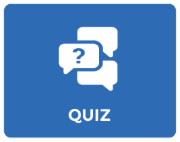
Create a quiz or test directly in the LMS. To find out how to add a Quiz click here.

Track face-to-face training. To find out how to add a Face to Face training activity click here.
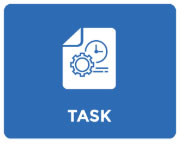
Track timed tasks. To find out how to add a Task click here.

Host live training events. To find out how to host a Big Blue Button meeting click here.

Track GoToMeeting training events.* To find out how to link your GoToMeeting account click here.
*This requires a subscription to GoToMeeting or GoToTraining.
You can access the Activity Builder by clicking ‘Activity Management’>’Add Activity’. For an overview of Activity Management click here.