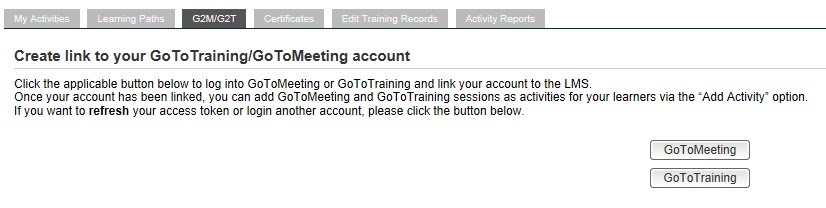This tab is used to link your GoToMeeting and/or GoToTraining account to your LMS. Once this has been completed, you can then add G2M/G2T events as learning activities and assign them to your learners.
In order to add a GoToMeeting session or GoToTraining Session to the LMS, you must have an account with GoToMeeting or GoToTraining.