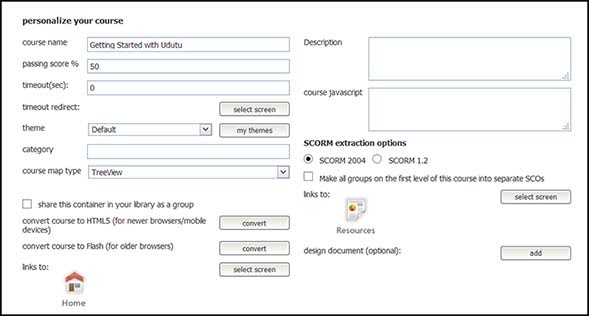
- Course Name: Title of course
- Passing Score %: Used to add a passing score % to the course.
- Timeout (sec): Used to add a time limit to completing the course.
- Timeout redirect: Used to redirect a learner to a specified screen when the time limit is exceeded.
- Theme: Use the dropdown list to select and apply a different theme (look) to your course.
- Category: Organize your courses into separate categories.
- Course map type: Used to change the way the navigation screen is displayed to learners (TreeView = with folders) (Linear = no folders to expand, all screens listed by default).
- Share this container in your library as a group: Used to save the entire course to the library.
- Convert course to HTML5/Flash: Used to convert all screens of a course for viewing on mobile devices(HTML5), or PC (Flash).
- Link to: Home screen: Link a screen to the Home button in the navigation.
- Description: Give your course a description.
- Course Javascript: Use this text box to add any Javascript you want to access in the course. To access any function that you have written, it needs to have the prefix of “UDUTU.api_” before the function name to be recognized.
- SCORM extraction options: Select SCORM 2004 or SCORM 1.2
- Make all groups on the first level of this course into separate SCOs: Select this option to make each folder within your course in to a separate SCO. (This allows for tracking of individual modules within an LMS.)



