- Knowledge Base
- Udutu User Manual
- Author a Course
- Course Settings
- How to access your course settings
- Hover over the ‘Course Tools’ button.
- Select ‘Settings’.
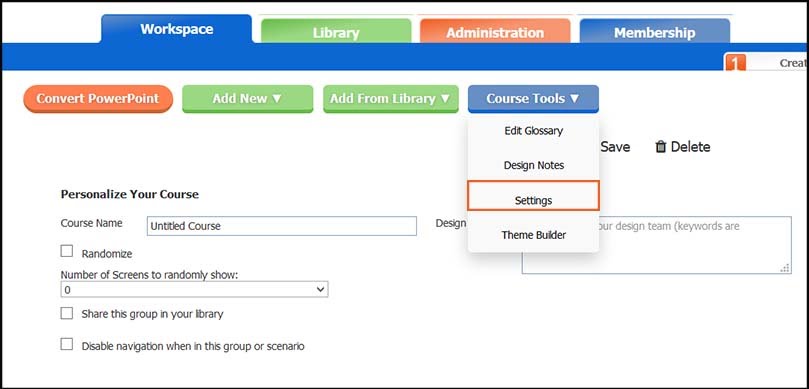
Related Articles
- Adding a Course Menu
- How to Apply a Theme to Your Course
- Adding a Course Menu
- Preview a Course
- Add Course Glossary
- Modifying a Scenario
- How to Apply a Theme to Your Course
- Working with the Course Outline
- Adding Screens To Your Course
- Add Home and Resource Navigation Buttons
- Add a Time Limit To Your Course
- Course Settings Overview
- Adding a Resource in a Mobile Friendly Course
- Creating Remediation in a Mobile Friendly Course
- Modifying Your Mobile Theme
- Adding a Course Menu
- How to Apply a Theme to Your Course
- Adding a Course Menu



