This feature allows you to view completion reports for all users assigned to the selected course(s).
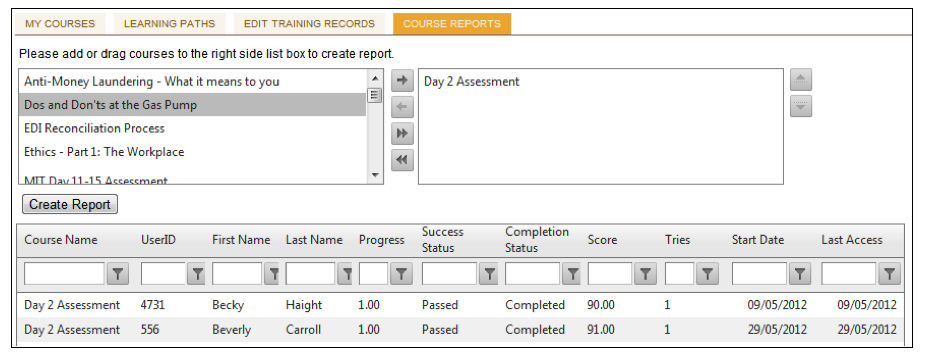
- Highlight the applicable course(s) in the list to the left.
- Click the arrow button to move the course(s) to right of the screen.
- Click the “Create Report” button to generate the report.
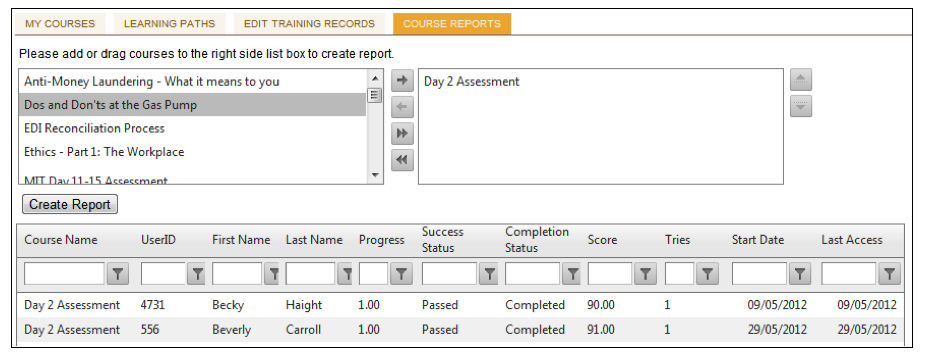
Training Record Status Definitions
| Completion | Completed: Learner has visited every screen of the course. Incomplete: Learner has not visited every screen of the course. Not Attempted: Learner has not accessed this course. |
| Success | Passed: Learner has achieved the passing grade for a scored activity. Failed: Learner has not achieved the passing grade for a scored activity. Unknown: There are no scored assessments to mark for this activity. |
| Score | Score achieved for this module/course (if applicable) |
| Total Time |
Amount of time the learner spent visiting this course/module |



