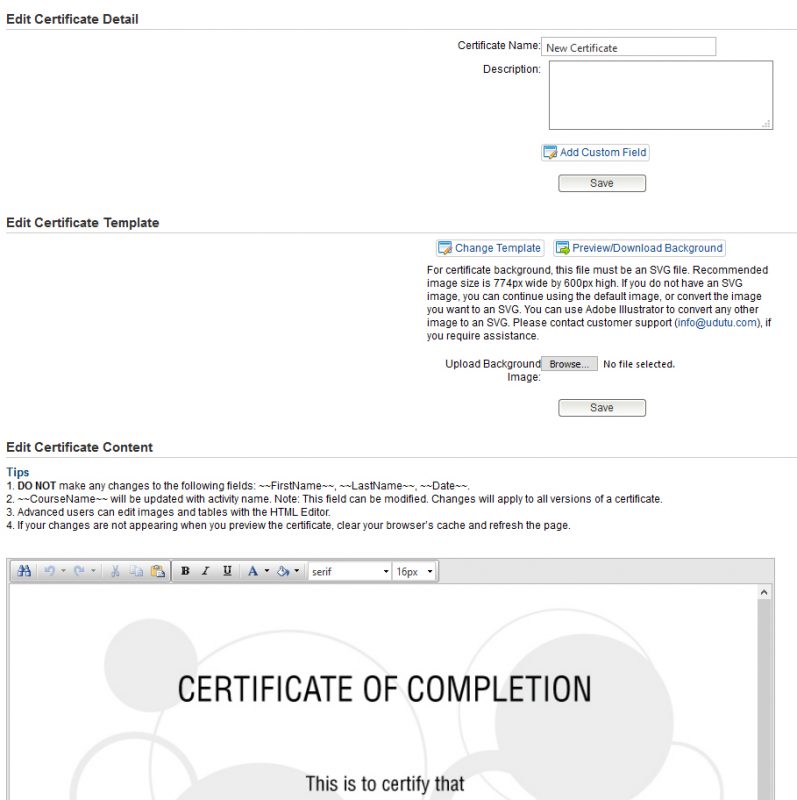- Click the “Add Certificate” button.
- Select a template.
- Input a name/title for this certificate.
- Click “Save’ to save your changes.
You can also upload your own background image by clicking on the “Choose File” button. Note that you can only upload an SVG file. You can use Adobe Illustrator to convert your file to SVG.
You can preview your certificate by clicking on the “Preview” button.