This report is used to generate a high level report of the users assigned to the selected learning path(s) and displays whether or not the learning path has been started (incomplete), completed, or not accessed at all (not attempted).
- Select a Learning Path from the drop-down menu.
- Click “Create Report” to generate the report.
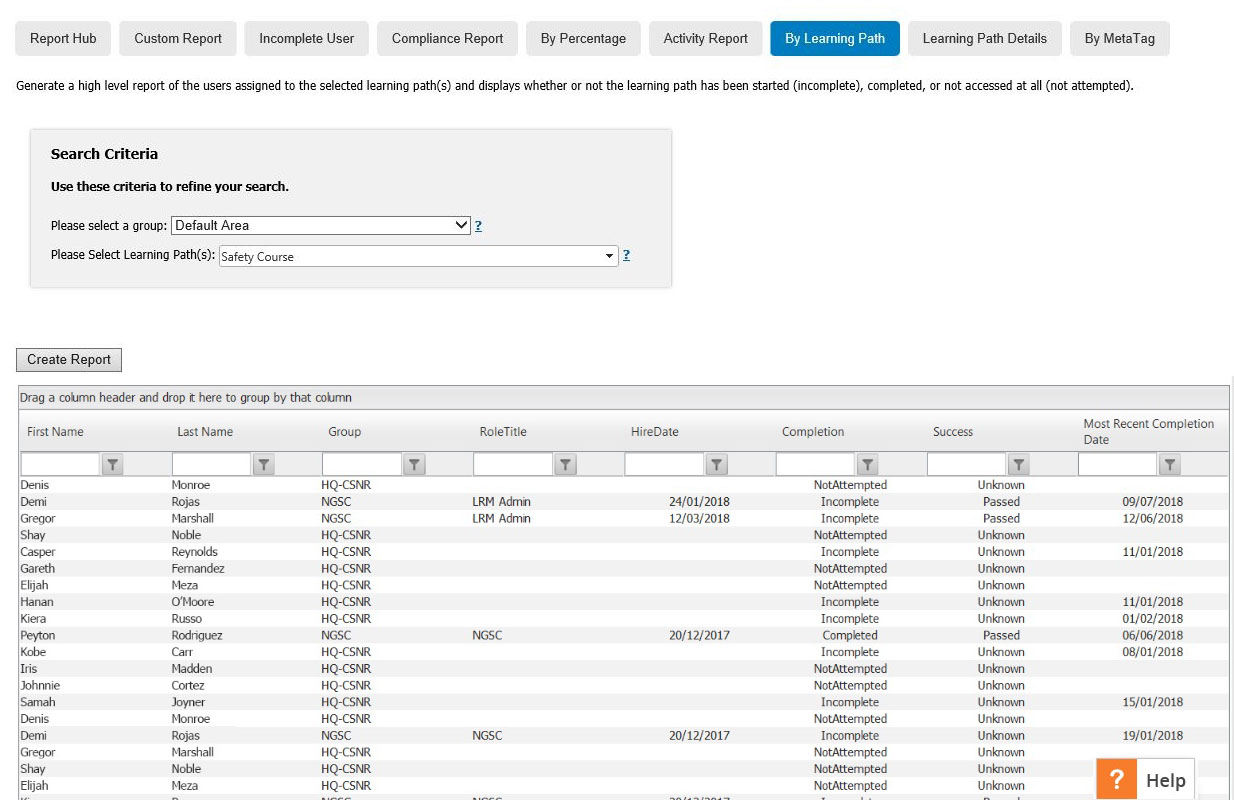
Report Filter Definitions
Please select a Group: Use this to select a particular group of users to add to the report.
Please select Learning Path(s): Select the Learning Paths that you would like to add to the report from the dropdown menu.



