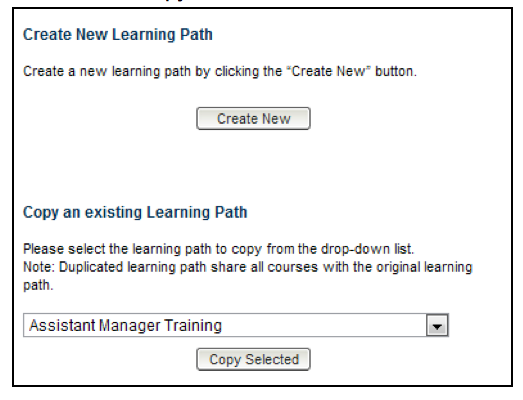If you only need to make slight alterations to an existing Learning Path, the Copy feature will allow you to make a copy of an existing Learning Path and then edit it, rather than having to build it entirely from scratch.
To make a copy of a Learning Path:
- Go to Course Management/Learning Paths
- From the main screen of the Learning Path Tab, click “Create New”.
- Select an existing Learning Path from the dropdown menu.
- Click the “Copy Selected” button.