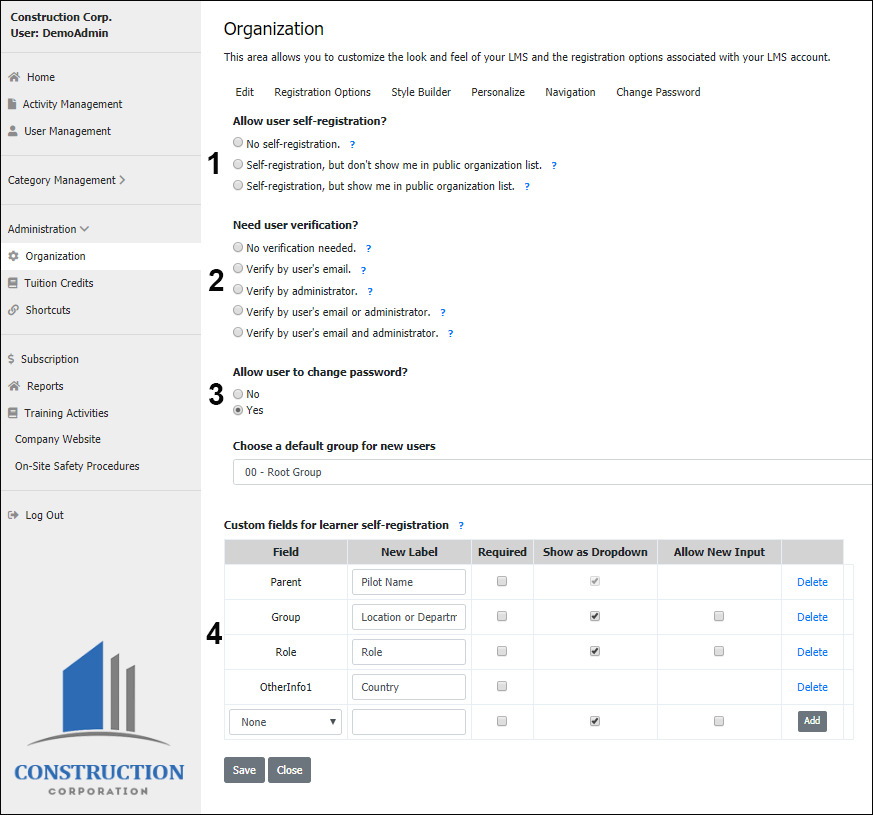You can customize your registration page so users who self-register can automatically be put into the correct groupings to receive the correct training.
1. First you need to select if you are going to allow self-registration and if you want your LMS to be listed in a public list.
2. Select your verification method. We recommend at least getting all new users to verify by email.
3. Choose if you will let your users change their passwords.
4. Choose what group new users will be added to. You can either choose one default group or you can set custom fields so that users will have to select from a drop down menu which group they will be put in. You can add fields so learners must select parent group, group, role or classroom they should be in. You can also collect other data for each user.