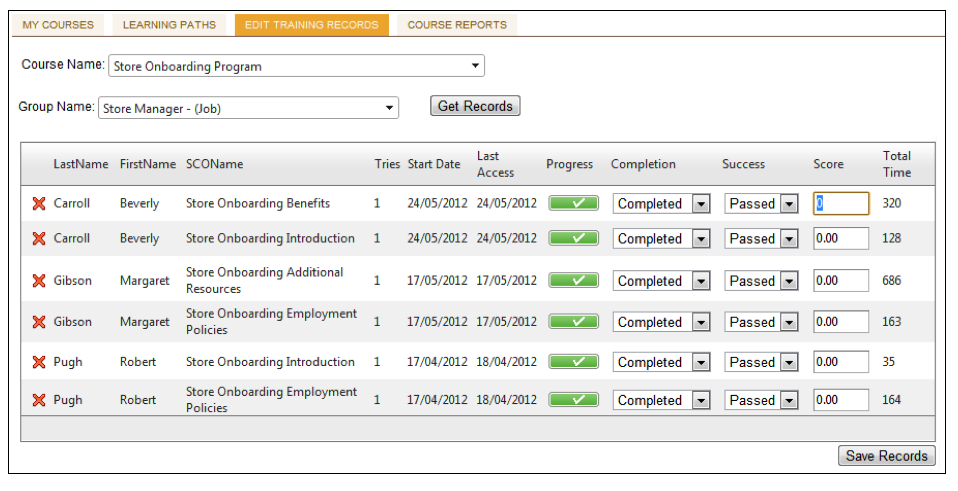This feature allows you to edit the training records for a group of learners assigned to the same course.
- Select the course name from the drop-down menu.
- Select the applicable group of users from the drop-down menu.
- Click “Get Records”.
- Edit the completion status, success status or score for the applicable learners.
- Click “Save Records” to save your edits.