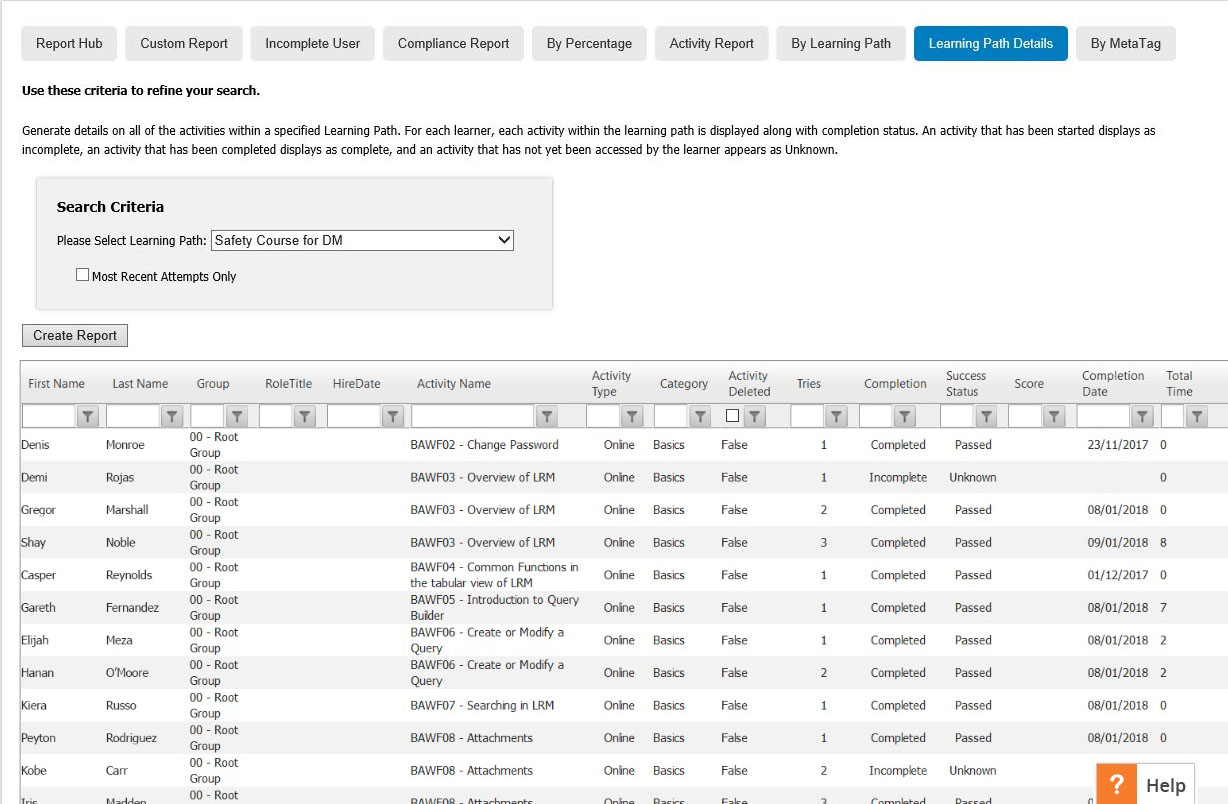This report is used to generate details on all of the activities within a specified Learning Path. For each learner, each activity within the learning path is displayed along with completion status. An activity that has been started displays as incomplete, an activity that has been completed displays as complete, and an activity that has not yet been accessed by the learner appears as Unknown.
- Select a Learning Path from the drop-down menu.
- Click “Create Report” to generate the report.