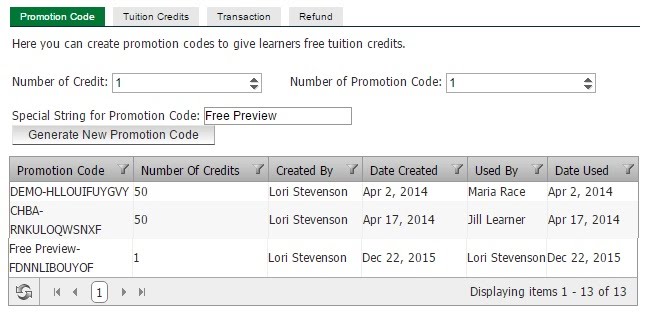You can use this screen to create free tuition credits to give out to learners. This can be used to provide a learner with enough tuition credits to view a course for free that normally has a cost associated with it. To use this feature, you create a promotion code for a certain number of tuition credits. You must then provide the promotion code to the applicable learner. The learner then inputs the promotion code in the My Account/Tuition Credits Track screen to add the credits to their account. They can then use these credits to access a course with a cost associated to it.
- To create free tuition credits, enter in the number of tuition credits you would like to create for one promotion code into the field “Number of Credits”.
- Then select how many of these packages of promotion codes you would like to create in the “Number of Promotion Code” field.
- To create a specific name for your promo package, enter text into the field “Special String for Promotion Code”. (This field can also be left blank) Click “Generate New Promotion Code” to generate your codes.
- Then simply copy the promotion code that was generated by the system and send it via email to your learner.