In order to sell your courses, you will first need to set up a PayPal account to receive payments from your learners. Payments are sent to you via PayPal when a learner purchases tuition credits from your LMS account, which they use to access a course with a cost associated to it.
Once a learner has logged into your LMS account, they can purchase what we refer to as “Tuition credits”. (One Tuition credit is equivalent to $1) This is done from the “My Account” tab, via PayPal on the learner’s side.
Learners purchase “Tuition credits” via PayPal and use these “Tuition credits” to purchase access to one of your courses or activities. Any remaining funds stay with the learner’s account as a credit until they’ve been spent. Tuition credits can be purchased from the “My Account” tab, via PayPal on the learner’s side.
Each individual course or activity can be assigned a retail value (cost). If a learner chooses to access a course that you have set up with a cost, the applicable amount of Tuition credits is automatically deducted from the learner’s account once they click on the course icon and actually begin the course.
Note: If there is a cost associated with a course, it will display right on the course icon.
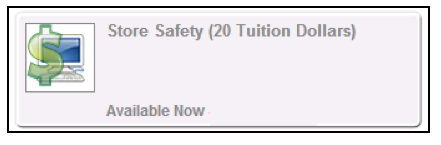
The following steps must be completed in order to sell courses to your learners via the Udutu LMS:
Go to Organization Tab/Edit Organization
Input your PayPal account information in the following field: PayPal Account for Receiving Learner’s Payment
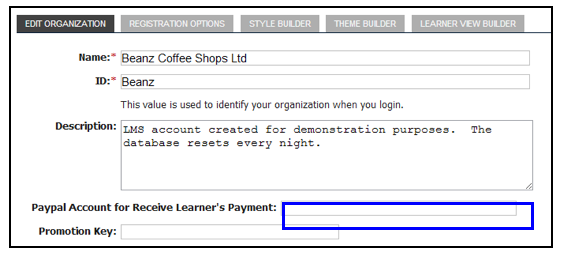
Go to Course Management Tab/My Courses
Click “Edit” for the applicable course/activity • Input a cost in the field: Number of Tuition credits to Deduct
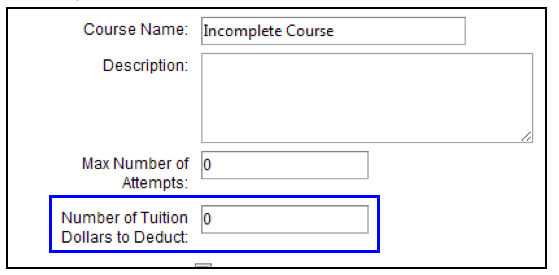
Go to Course Management Tab/My Courses
Click on the “Permissions” button below the applicable course or activity
- To enroll a group of learners: Change the permissions for a group or job title to “Learner” to enroll all users within that group to the course/task or face-to-face session
- To enroll an individual learner: Click the “Member Permission” button to the right of the applicable group or job title and change the status for the specific learner to “Learner”
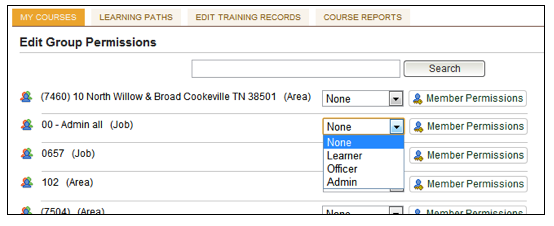
In the Organization Tab, the Tuition credits, Transaction and Refund sub-tabs are used to assist with
tracking and managing learner purchases and transaction history.



