Go to: Administration>Organization>Style Builder
You can select a preset scheme then customize the colors below or you can create your own custom colors by using the color picker for each type of text and/or buttons.
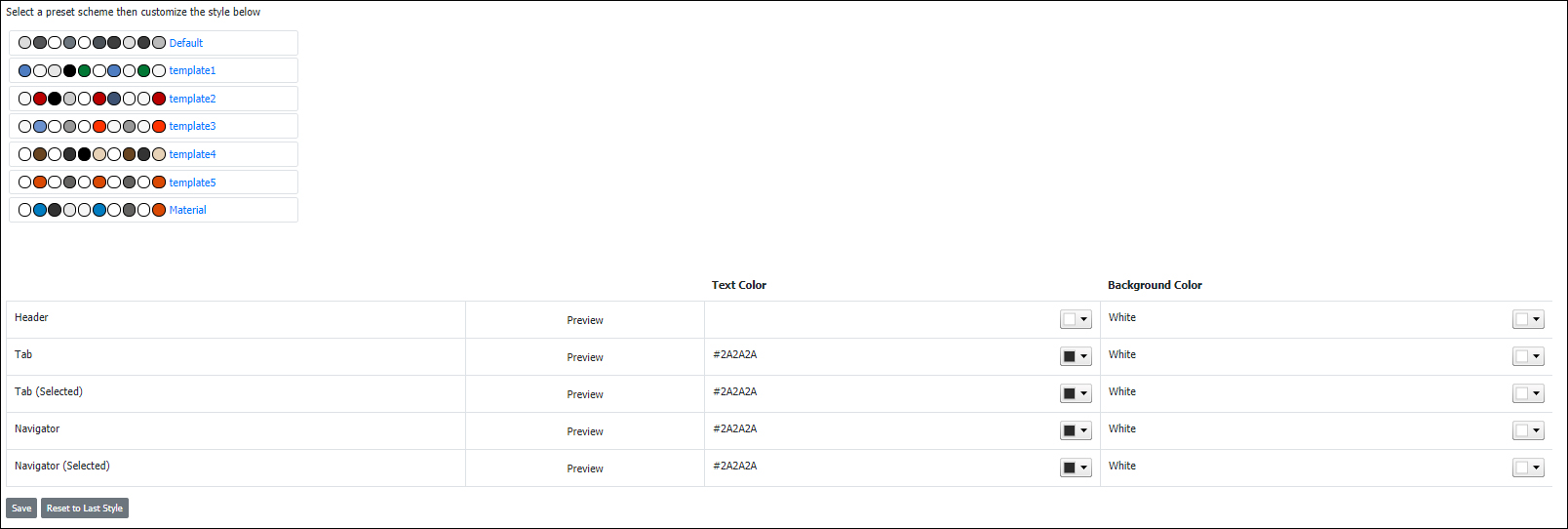
If you do not like the changes you’ve made, the theme can be reset back to the last theme that was used, or to the “Default” theme



