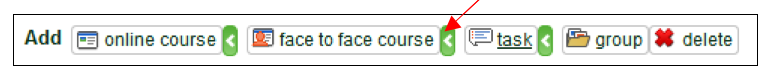Adding Tasks from the Library to a Learning Path
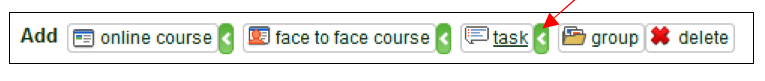
- To add a task from the library, hover your mouse over the green arrow beside the “task” button, then click on “Existing”.
- Select the appropriate task from the list.
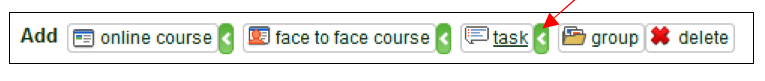
Adding “Ad Hoc” Tasks to a Learning Path
- To create an “ad hoc” task to be used for this specific Learning Path only, click on the “task” button.
- Complete the required fields in the Edit Task Options screen.
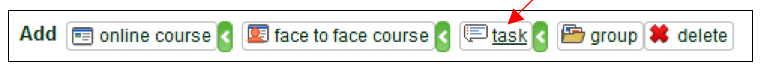
Adding Face-to-Face Sessions from the Library to a Learning Path
- To add a face to face session from the library, hover your mouse over the green arrow beside the “face to face course” button, and then click on “Existing”.
- Select the appropriate face to face session from the list.
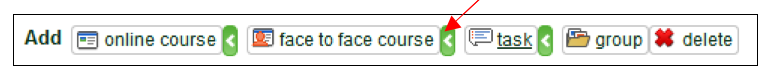
Adding “Ad Hoc” Face-to-Face Session to a Learning Path
- To create an “ad hoc” face to face session to be used for this specific Learning Path only, click onthe “face to face course” button.
- Complete the required fields in the Edit Face to Face Options screen.