This screen is used to change the name/identifier associated with your LMS account, add your Paypal account information and to deactivate your account.
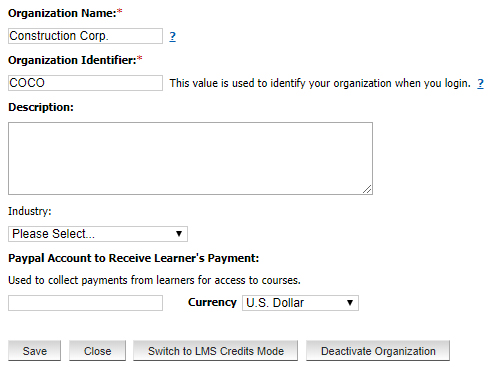
- Organizational Name: This is the name of your LMS account and is displayed on the Home page.
- Organizational Identifier: This is the name your learners will use to log into your LMS account.
- Description: Not required/optional.
- PayPal Account for Receiving Learner’s Payment: If you wish to enable the option of selling your courses, add the name for your PayPal Account here.
- Switch to LMS Credits Mode: You can switch your account to charge you $5 per learner per course instead of a monthly subscription.
- Deactivate Organization: You can deactivate your LMS account here.



