Classrooms can be used as another way to build an ad-hoc group of users and assign training activities to them. Classrooms can also be used to provide learners with optional training activiites that they can assign to themselves, or that they can request to be enrolled in to.
To Add a Classroom:
- Click “Create new”.
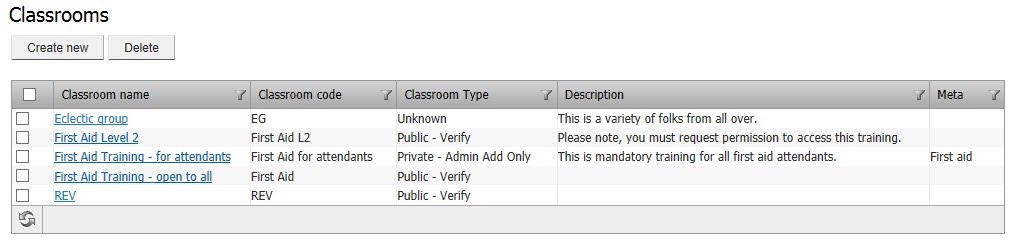
- Add a name and code for the classroom.
- Select Classroom Type:
- Public classroom – will show in classroom list, user can join freely.
- (This classroom is visible to all learners under the “Request Training” tab and activities are accessible to all)
- Public classroom – will show in classroom list, user can request, administrator verification needed.
- (This classroom is visible to all learners under the “Request Training” tab, administrator must approve request for access)
- Private classroom – don’t show classroom in list, user can join freely.
- (This classroom does not appear on the list under the “Request Training” tab, user can join if they know the code needed to access it)
- Private classroom – don’t show classroom in list, user can request, administrator verification needed.
- (This classroom does not appear on the list under the “Request Training” tab, user can request access if they know the code, administrator must approve request for access.)
- Private classroom – only administrator can add user to this classroom.
- (This classroom does not appear on the list, and has no code associated with it. An administrator must enrol users into this classroom manually).
To manually add learners to a classroom:
- Search for the appropriate user(s) from the list on the right-hand side of the screen.
- Highlight the appropriate user(s) and use the arrow key to move those users into the list on the left- hand side of the screen.
- Click “Save and Close.”
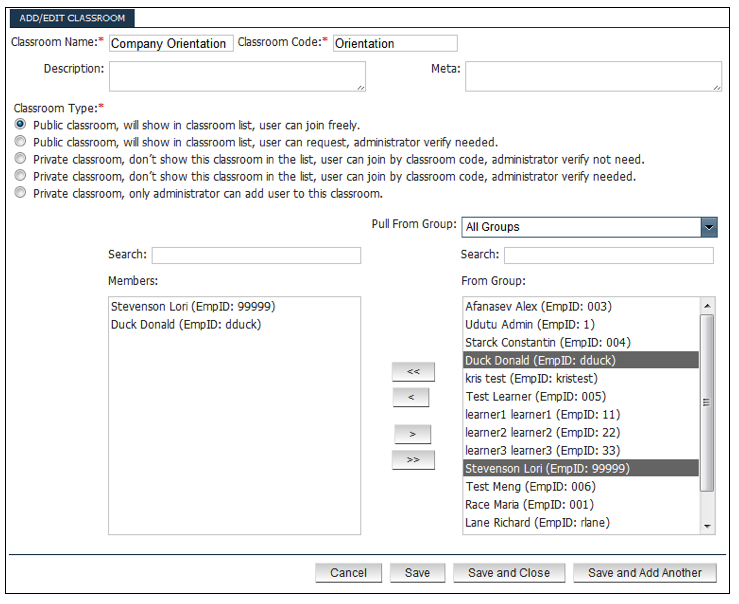
Once the classroom has been created, permissions must be set up to link the classroom to the applicable learning activity. For more information on permissions, refer to: Enroll Users



