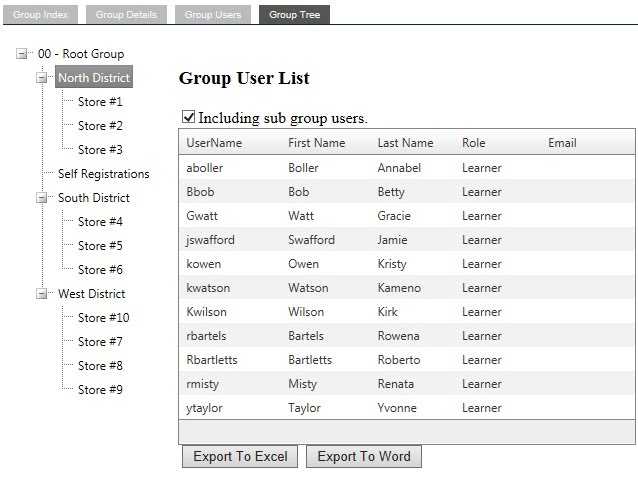This screen displays a list of all the groups and how they are connected or linked together. It is accessed by clicking on Groups and selecting an existing group. Then clicking on the “Group Tree’ sub-tab.
- Click on a specific group to see a list of all users associated with that group.