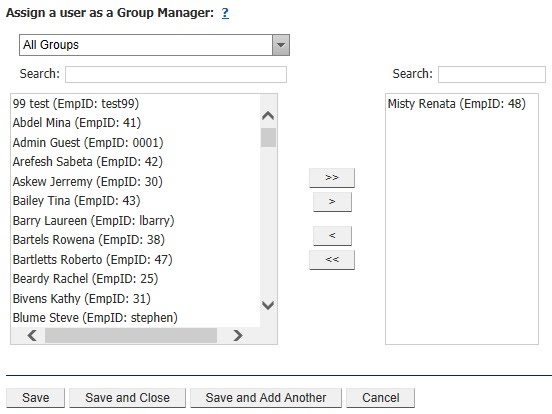Assigning a user as a group manager provides them with access to generate completion and status reports for all of the learners within their group.
Assigning User(s) as Group Managers
- Use the “All Groups” feature to retrieve a list of users from a specific group (if applicable) or type in a user name in the “Search” field.
- Highlight the appropriate name(s) in the list on the left and click the arrow button to add these users to the box on the right.
- To remove a user, highlight the appropriate name in the box to the right and click the arrow to remove them from the list.
- Click “Save”.