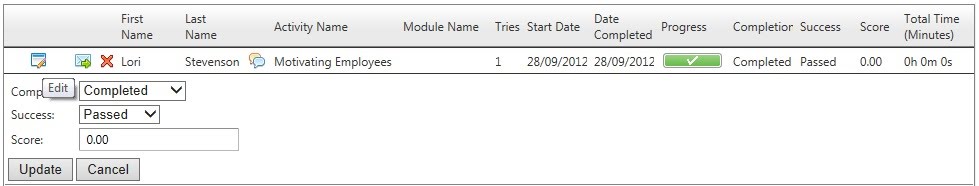This displays a user’s courses, number of tries, completion progress, score etc.
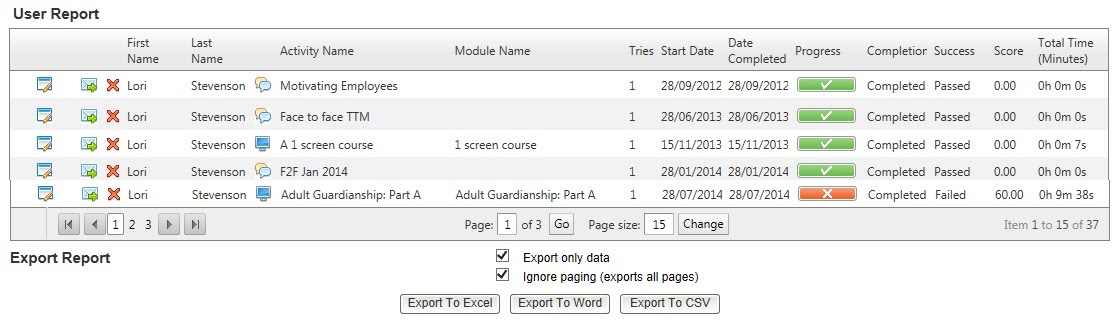
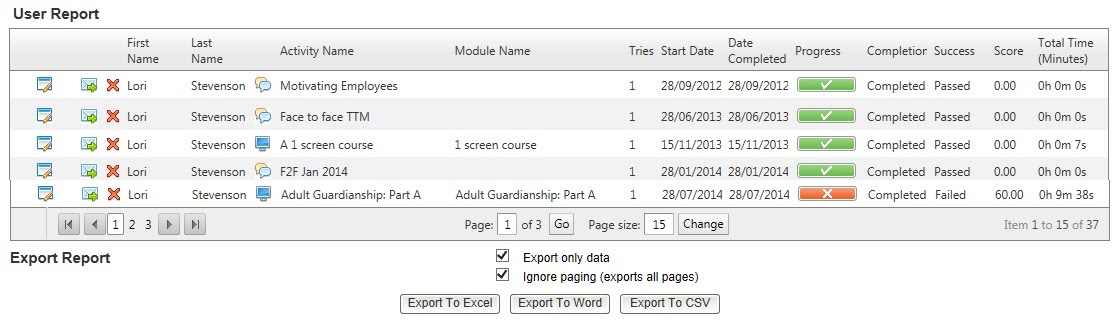
Edit Training Records (Instructor’s Pass)
Administrators can edit training records to adjust completion status, success status or score for a course or activity. To make changes:
- Click on the “Edit” button to the left of the applicable course/activity.
- Make the applicable changes to Completion/Success/Score.
- Click the “Update” button to save the changes to the record.